Introduction to Fail2ban
Fail2ban is a great little tool for system administration. In a nutshell, it watches your log files for pre-defined patterns and then executes actions if it sees them. Ususally, this is of the form "if there are more than X failed authentication attempts in Y minutes from a single IP address, update the firewall to block the offending IP for Z minutes". The actions are not restricted to updating the firewall with iptables - you can also configure fail2ban to send notification emails, for example. This is useful for protecting against brute force attacks against services like:
- SSH (you should be using Publickey authentication if possible which will stop them ever guessing a password, but allowing them to try is still a waste of resources)
- SASL authentication attempts (Postfix and Dovecot)
- Login forms for web based services like Roundcube webmail.


 If you run your own website, email server or other services like OwnCloud at home then you may find yourself in need of a SSL certificate. When you install Apache, it generates a self-signed "snakeoil" certificate that can be used to encrypt your session. However, while this certificate is useful for testing purposes, it falls short in a couple of important ways:
If you run your own website, email server or other services like OwnCloud at home then you may find yourself in need of a SSL certificate. When you install Apache, it generates a self-signed "snakeoil" certificate that can be used to encrypt your session. However, while this certificate is useful for testing purposes, it falls short in a couple of important ways: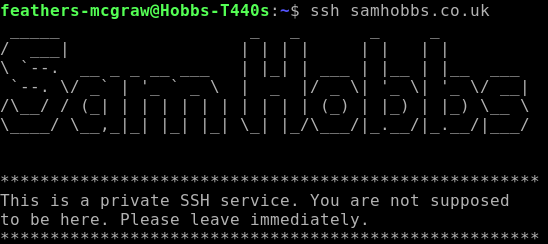 If you’re a Linux user and you often log in to remote machines or servers, then this tutorial may save you some time. It’s a tip that user Oshunluvr from
If you’re a Linux user and you often log in to remote machines or servers, then this tutorial may save you some time. It’s a tip that user Oshunluvr from  You may find it useful if you have a slow internet connection at home that causes iPlayer to stutter, or if you want to download a TV show and watch it later when you’re not connected to the internet (e.g. on a tablet during a long plane journey).
You may find it useful if you have a slow internet connection at home that causes iPlayer to stutter, or if you want to download a TV show and watch it later when you’re not connected to the internet (e.g. on a tablet during a long plane journey).