Kodi server part 4: remote login and administration with SSH
This is the fourth part of a multi-part tutorial describing how to configure the "perfect" Kodi media centre running on top of ubuntu server. Other parts of the tutorial may be found here:
This is the fourth part of a multi-part tutorial describing how to configure the "perfect" Kodi media centre running on top of ubuntu server. Other parts of the tutorial may be found here:
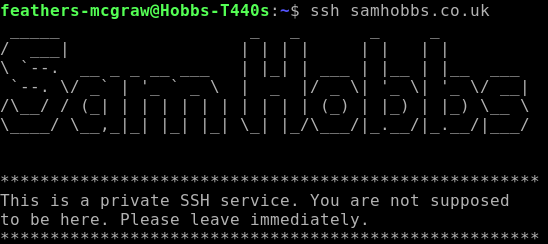 If you’re a Linux user and you often log in to remote machines or servers, then this tutorial may save you some time. It’s a tip that user Oshunluvr from kubuntuforums.net showed me a few months ago. I’ve been using it ever since. It will allow you to log into machines with SSH servers on custom ports, with a specified username, by typing:
If you’re a Linux user and you often log in to remote machines or servers, then this tutorial may save you some time. It’s a tip that user Oshunluvr from kubuntuforums.net showed me a few months ago. I’ve been using it ever since. It will allow you to log into machines with SSH servers on custom ports, with a specified username, by typing:
ssh domain.com
Instead of:
ssh user@domain.com -p 1234
This post is essentially a list of changes to the Pi’s default configuration that I would recommend you make before you start using the Pi as a server. These apply regardless of whether you want to use it as a mail server, an Owncloud machine, or a web server running something like WordPress. I’ll run you through the steps, starting with burning Raspbian to an SD card.