MX Backup - Postfix Email Server
By far the most popular set of articles I have written is my Raspberry Pi Email Server tutorial. Clearly, there are plenty of people who don't like relying on freemail providers like Yahoo, Outlook and Gmail for a variety of privacy and security reasons. However, there is one major drawback of hosting your own email server: if your server is taken offline for maintenance, or your internet connection is interrupted, then incoming email can not be delivered and may bounce. This tutorial will describe how to set up another server to act as an MX backup. The backup server will be hosted on a separate internet connection with a different WAN IP address, and have a lower priority than your primary mail server in your Mail Exchanger (MX) DNS record. When your primary server is offline other MTAs will send email to the backup instead, and the backup will hold them until your primary mail server comes back online, and then deliver them. No more bounced emails. The biggest challenge when setting up a backup MX is convincing a friend or family member to allow you to run a RasPi or some other server on their network; the rest of the setup is a breeze compared to the full mail server installation described in the main tutorial, because fewer components are required (just Postfix). This guide is written for Debian and its derivatives (Raspbian, Ubuntu etc.) but since a basic postfix installation is more or less the same across different distributions you should be able to use it for any distro. My backup server runs openSUSE.
 This article aims to explain what various DNS records are and how to use them. It is aimed at people hosting
This article aims to explain what various DNS records are and how to use them. It is aimed at people hosting  This is the fourth part of a five part tutorial that will show you how to install a full featured email server on your Raspberry Pi. This tutorial covers how to mark emails as spam with Spamassassin.
This is the fourth part of a five part tutorial that will show you how to install a full featured email server on your Raspberry Pi. This tutorial covers how to mark emails as spam with Spamassassin. This is the third part of a five part tutorial that will show you how to install a full featured email server on your Raspberry Pi. This tutorial covers how to set up Webmail with Squirrelmail.
This is the third part of a five part tutorial that will show you how to install a full featured email server on your Raspberry Pi. This tutorial covers how to set up Webmail with Squirrelmail. This is the second part of a five part tutorial that will show you how to install a full featured email server on your Raspberry Pi. This tutorial covers Dovecot, which provides SASL authentication and IMAP capabilities.
This is the second part of a five part tutorial that will show you how to install a full featured email server on your Raspberry Pi. This tutorial covers Dovecot, which provides SASL authentication and IMAP capabilities.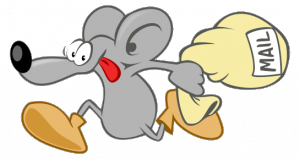 This is the first part of a five part tutorial that will show you how to install a full featured email server on your Raspberry Pi. This tutorial covers Postfix, the Mail Transfer Agent.
This is the first part of a five part tutorial that will show you how to install a full featured email server on your Raspberry Pi. This tutorial covers Postfix, the Mail Transfer Agent.