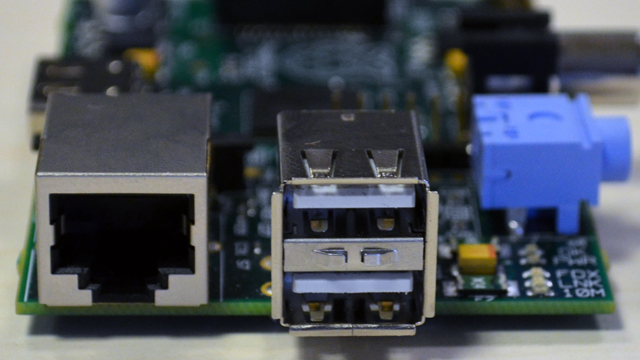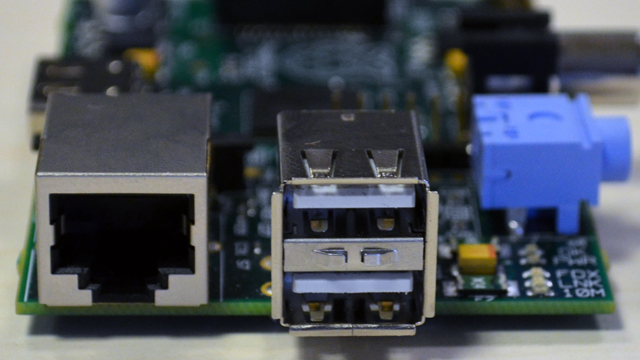
The Problem
Today an engineer from BT was fiddling with the junction box outside my house, and my modem dropped connection to my router. At the time, the router did not automatically force reconnect (my fault, I hadn’t configured it to do so). When I noticed what had happened, I reconnected to the modem. So far so good. A couple of hours later, I noticed that two of my three Pi (all of which are connected with ethernet cables) had not reconnected to the router. The one that did reconnect is running Raspbmc (XBMC port to Raspberry Pi); the two that did not are running Apache with some bits on top (a mail server, owncloud, and wordpress for this website!). This is a pain because not only did it take the services offline, but I was unable to SSH to the Pi to correct the problem. Removing and reconnecting the ethernet cables did not work, so in the end I had to pull the power and reboot.
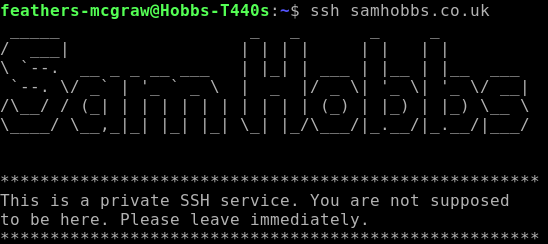 If you’re a Linux user and you often log in to remote machines or servers, then this tutorial may save you some time. It’s a tip that user Oshunluvr from kubuntuforums.net showed me a few months ago. I’ve been using it ever since. It will allow you to log into machines with SSH servers on custom ports, with a specified username, by typing:
If you’re a Linux user and you often log in to remote machines or servers, then this tutorial may save you some time. It’s a tip that user Oshunluvr from kubuntuforums.net showed me a few months ago. I’ve been using it ever since. It will allow you to log into machines with SSH servers on custom ports, with a specified username, by typing: This tutorial will show you how to take a vanilla Raspbian image and turn it into a HTTP server hosting one or more WordPress website. I’ve previously written
This tutorial will show you how to take a vanilla Raspbian image and turn it into a HTTP server hosting one or more WordPress website. I’ve previously written 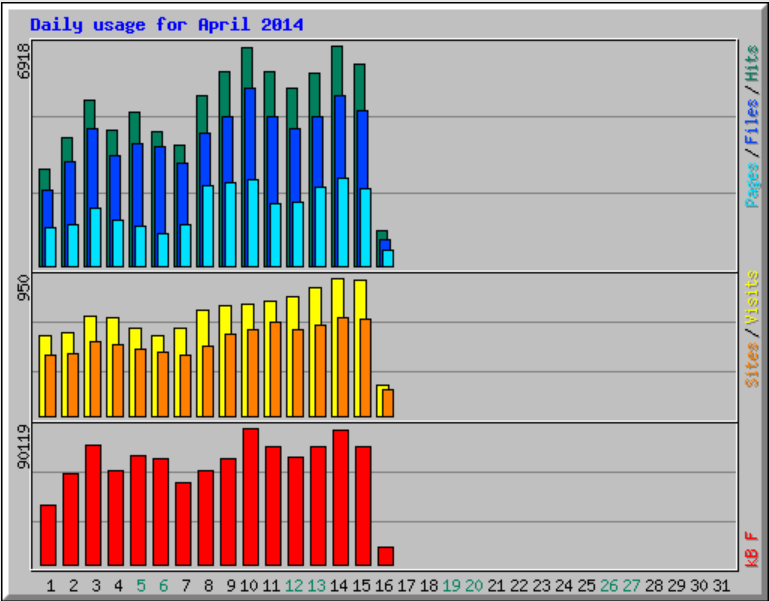 Google Analytics is everywhere. Seriously, everywhere. So much so that Google probably has a complete record of you hopping from site to site during your normal browsing, information that happens to be both extremely valuable to them and a pretty serious invasion of your privacy.
Google Analytics is everywhere. Seriously, everywhere. So much so that Google probably has a complete record of you hopping from site to site during your normal browsing, information that happens to be both extremely valuable to them and a pretty serious invasion of your privacy.  This is the second part of a five part tutorial that will show you how to install a full featured email server on your Raspberry Pi. This tutorial covers Dovecot, which provides SASL authentication and IMAP capabilities.
This is the second part of a five part tutorial that will show you how to install a full featured email server on your Raspberry Pi. This tutorial covers Dovecot, which provides SASL authentication and IMAP capabilities.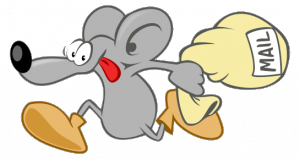 This is the first part of a five part tutorial that will show you how to install a full featured email server on your Raspberry Pi. This tutorial covers Postfix, the Mail Transfer Agent.
This is the first part of a five part tutorial that will show you how to install a full featured email server on your Raspberry Pi. This tutorial covers Postfix, the Mail Transfer Agent.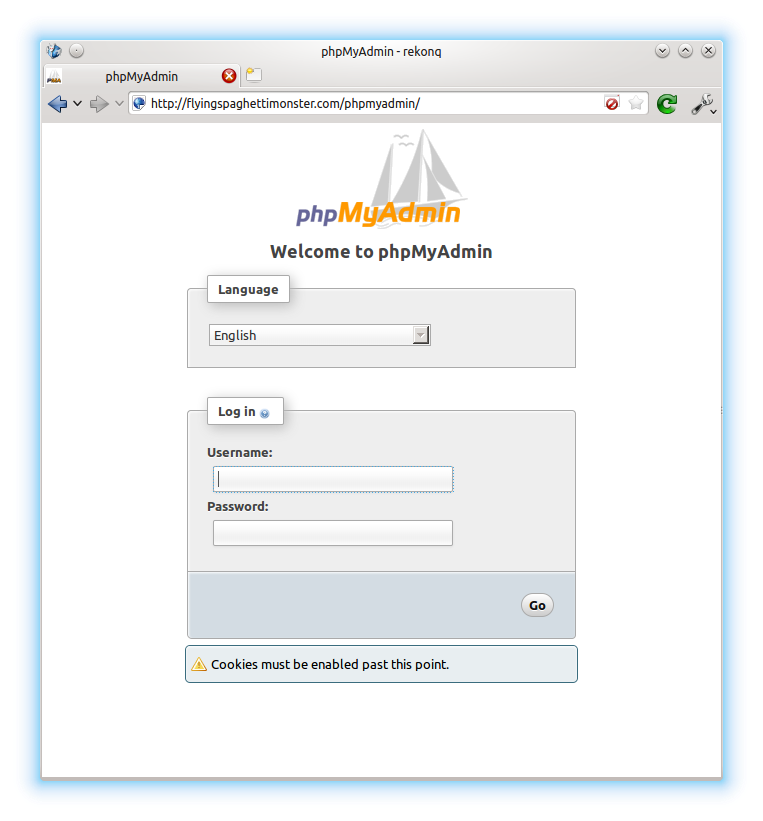 I recently installed a plugin for WordPress called “Better WP Security”. One of the features this plugin has is the ability to log all 404 errors, and temporarily or permanently block hosts that request too many non-existent pages in a short space of time. This is useful for blocking scripts that try to guess the location of your admin pages and then brute force their way in or exploit some specific vulnerability in the software. I noticed in the logs that one particular script (“w00tw00t.at.blackhats.romanian.anti-sec:)”) was checking my website to see if phpmyadmin had been installed but the setup script not run, requesting lots of pages like “phpMyAdmin/scripts/setup.php”. This got me thinking about securing the phpMyAdmin page a little, as I had pretty much just set it up and forgotten about it. I very rarely use it, but still wanted it installed just in case. So, the best solution was to simply disable access from outside my LAN.
I recently installed a plugin for WordPress called “Better WP Security”. One of the features this plugin has is the ability to log all 404 errors, and temporarily or permanently block hosts that request too many non-existent pages in a short space of time. This is useful for blocking scripts that try to guess the location of your admin pages and then brute force their way in or exploit some specific vulnerability in the software. I noticed in the logs that one particular script (“w00tw00t.at.blackhats.romanian.anti-sec:)”) was checking my website to see if phpmyadmin had been installed but the setup script not run, requesting lots of pages like “phpMyAdmin/scripts/setup.php”. This got me thinking about securing the phpMyAdmin page a little, as I had pretty much just set it up and forgotten about it. I very rarely use it, but still wanted it installed just in case. So, the best solution was to simply disable access from outside my LAN.