Raspberry Pi Email Server Part 3: Squirrelmail
 This is the third part of a five part tutorial that will show you how to install a full featured email server on your Raspberry Pi. This tutorial covers how to set up Webmail with Squirrelmail.
This is the third part of a five part tutorial that will show you how to install a full featured email server on your Raspberry Pi. This tutorial covers how to set up Webmail with Squirrelmail.
The parts are:
The Introduction & Contents Page (read first)
Raspberry Pi Email Server Part 1: Postfix
Raspberry Pi Email Server Part 2: Dovecot
Raspberry Pi Email Server Part 3: Squirrelmail
Raspberry Pi Email Server Part 4: Spam Detection with Spamassassin
Raspberry Pi Email Server Part 5: Spam Sorting with LMTP & Sieve
 This is the second part of a five part tutorial that will show you how to install a full featured email server on your Raspberry Pi. This tutorial covers Dovecot, which provides SASL authentication and IMAP capabilities.
This is the second part of a five part tutorial that will show you how to install a full featured email server on your Raspberry Pi. This tutorial covers Dovecot, which provides SASL authentication and IMAP capabilities.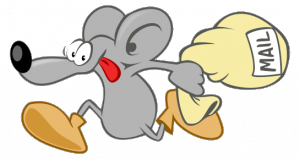 This is the first part of a five part tutorial that will show you how to install a full featured email server on your Raspberry Pi. This tutorial covers Postfix, the Mail Transfer Agent.
This is the first part of a five part tutorial that will show you how to install a full featured email server on your Raspberry Pi. This tutorial covers Postfix, the Mail Transfer Agent.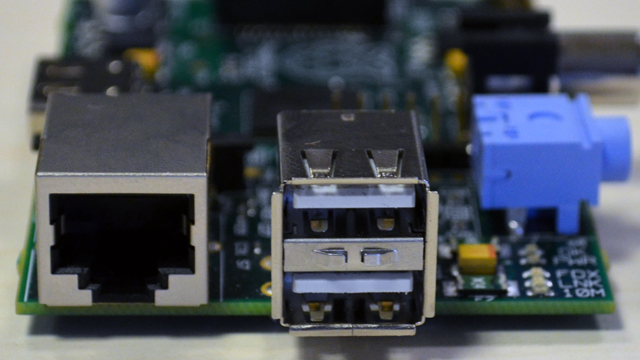
 OwnCloud is a free (libre), open source equivalent to DropBox. As well as the program you install on your server, it has free desktop sync clients for Linux, Windows and Mac, and apps for Android and iOS. I’m just going to cover the server side of things for your Pi in this tutorial, because the desktop client can be found in the Ubuntu repos, and the app is on the Play Store. If you want the Android app free of charge, then install it via
OwnCloud is a free (libre), open source equivalent to DropBox. As well as the program you install on your server, it has free desktop sync clients for Linux, Windows and Mac, and apps for Android and iOS. I’m just going to cover the server side of things for your Pi in this tutorial, because the desktop client can be found in the Ubuntu repos, and the app is on the Play Store. If you want the Android app free of charge, then install it via