Kodi server part 7: Firewall Rules
This is the seventh and final part of a multi-part tutorial describing how to configure the "perfect" Kodi media centre running on top of ubuntu server. Other parts of the tutorial may be found here:
- Introduction and Overview
- Part 1: Kodi installation and configuration
- Part 2: NFS file sharing
- Part 3: Auto-mounting hard drives with Udev
- Part 4: Remote administration with SSH
- Part 5: Transmission torrent client
- Part 6: VPN connection
- Part 7: Firewall configuration with UFW
This section deals with firewall configuration. Here you will find Uncomplicated Fire Wall (UFW) and iptables rules to prevent transmission from sending traffic using your normal wifi interface, as well as a few extra rules to secure the server against traffic from the VPN side.
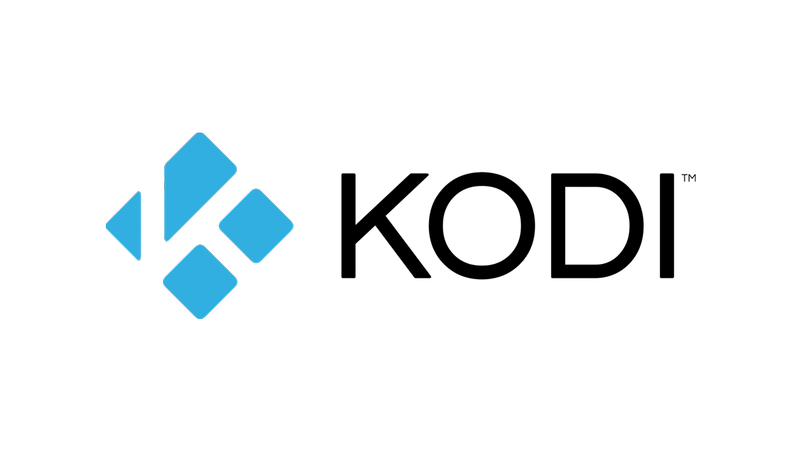 I've spent quite a while recently configuring Kodi on an Intel NUC running Ubuntu that lives behind my TV. I needed this box to:
I've spent quite a while recently configuring Kodi on an Intel NUC running Ubuntu that lives behind my TV. I needed this box to: