Raspberry Pi Server Preparation
This post is essentially a list of changes to the Pi’s default configuration that I would recommend you make before you start using the Pi as a server. These apply regardless of whether you want to use it as a mail server, an Owncloud machine, or a web server running something like WordPress. I’ll run you through the steps, starting with burning Raspbian to an SD card.
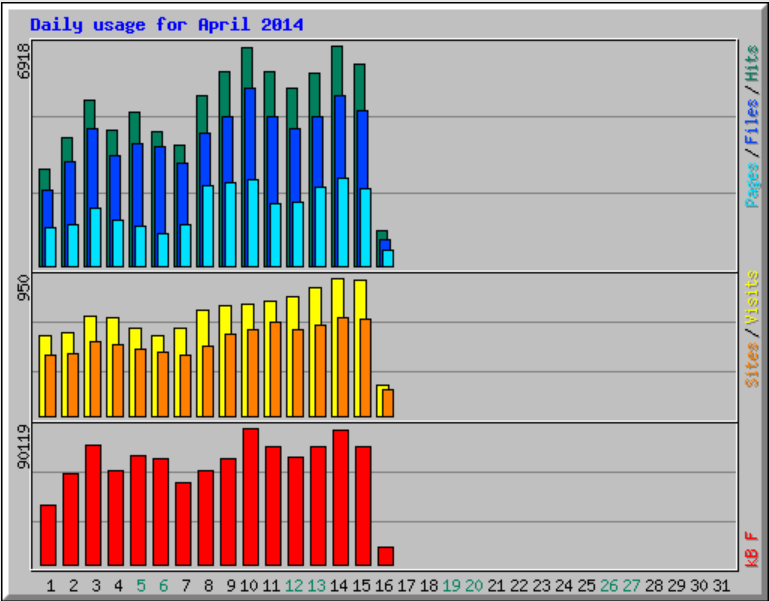 Google Analytics is everywhere. Seriously, everywhere. So much so that Google probably has a complete record of you hopping from site to site during your normal browsing, information that happens to be both extremely valuable to them and a pretty serious invasion of your privacy.
Google Analytics is everywhere. Seriously, everywhere. So much so that Google probably has a complete record of you hopping from site to site during your normal browsing, information that happens to be both extremely valuable to them and a pretty serious invasion of your privacy.