 This article aims to explain what various DNS records are and how to use them. It is aimed at people hosting websites and email servers on a home server such as a raspberry pi.
This article aims to explain what various DNS records are and how to use them. It is aimed at people hosting websites and email servers on a home server such as a raspberry pi.
How DNS Works
DNS stands for Domain Name System. In a nutshell, it's the system that we use to translate human readable domain names (e.g. samhobbs.co.uk) into the Internet Protocol (IP) addresses for those services (e.g. 195.166.151.235). The DNS system has a strict hierarchy, and lookups are performed recursively using a client/server model. This means that when your computer asks for the IP address for "subdomain.example.com", the DNS resolver you are using starts at the top and works backwards to find the address. The servers at the top of the pyramid (root name servers) direct clients to the name servers reponsibe for Top Level Domains (TLD, e.g. .com), and that server in turn is able to tell the client which name server is authoritative for the second level domain (e.g. example.com), and so on. Usually for small sites, the DNS records for your domain are managed by your Domain Name Registrar. The DNS resolver doesn't have to perform all these lookups every time, because each record has a Time To Live (TTL) in seconds, which tells the client how long they can cache the information for until it should be refreshed. That's Time To Live (live free), not Live (live electrical circuit), which is how I first read it! There are loads of different types of DNS record, so I've picked the most important ones you might need or want to use. These are:
- DNS A - used to map a host name to an IP address
- Mail Exchanger (MX) - used to tell clients which hostnames are used for email services
- Sender Policy Framework (SPF) - used to define which servers are allowed to send email from your domain name
- Pointer (PTR) - the opposite of DNS A, this record maps an IP address to the hostname
For a website, you only need a DNS A record. For an email server, you need at least a DNS A record and an MX record; PTR and SPF records will help you get your email through spam filters. I'll be illustrating how to set up the different types of record using Namecheap, my Domain Name Registrar, as an example. If you haven't registered a domain name yet, I'd recommend Namecheap -avoid GoDaddy if you can, since they have some pretty horrible pricing practices and consistently back the wrong side when it comes to internet censorship acts like SOPA and PIPA.
DNS A
This record is the most basic type. It maps a domain name to an IP address. Most home internet connections have IP addresses that are dynamically allocated from a pool controlled by your Internet Service Provider (ISP). This means that your Wide Area Network (WAN) IP address can change periodically, or when you power cycle your router. To get around this you can use dynamic dns to update your DNS records when your IP address changes. If you can get one, you should use a static IP address because it cuts out this additional layer of complexity. A DNS A record is really simple. This is what it looks like in the Namecheap control panel: 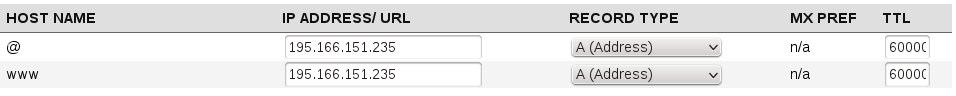 The image above actually shows two separate records, one for my root domain name (that's the @, which you can read as "no subdomain"), and another for my domain name preceded by www.. The IP address is my static WAN IP, and I chose a high value for the TTL of 60000 seconds (over 16.5 hours) because it never changes, so it's helpful to allow DNS resolvers to cache the data for as long as possible. If you have a dynamic IP address you should choose a much lower value like 1800s. If you want to do a DNS lookup yourself from the terminal, you can install a utility called dig:
The image above actually shows two separate records, one for my root domain name (that's the @, which you can read as "no subdomain"), and another for my domain name preceded by www.. The IP address is my static WAN IP, and I chose a high value for the TTL of 60000 seconds (over 16.5 hours) because it never changes, so it's helpful to allow DNS resolvers to cache the data for as long as possible. If you have a dynamic IP address you should choose a much lower value like 1800s. If you want to do a DNS lookup yourself from the terminal, you can install a utility called dig:
sudo apt-get update sudo apt-get install dnsutils
DNS A records can be looked up using this command:
dig samhobbs.co.uk
You should get output like this:
; <<>> DiG 9.9.5-4.3ubuntu0.1-Ubuntu <<>> samhobbs.co.uk ;; global options: +cmd ;; Got answer: ;; ->>HEADER<<- opcode: QUERY, status: NOERROR, id: 48863 ;; flags: qr rd ra; QUERY: 1, ANSWER: 1, AUTHORITY: 0, ADDITIONAL: 1 ;; OPT PSEUDOSECTION: ; EDNS: version: 0, flags:; udp: 4096 ;; QUESTION SECTION: ;samhobbs.co.uk. IN A ;; ANSWER SECTION: samhobbs.co.uk. 45464 IN A 195.166.151.235 ;; Query time: 3 msec ;; SERVER: 127.0.1.1#53(127.0.1.1) ;; WHEN: Sun Feb 01 14:39:41 GMT 2015 ;; MSG SIZE rcvd: 59
You can see in the answer section the IP address and the remaining number of seconds the information is valid for, as determined by the TTL. If you do a second lookup, you should see this number decrease.
Mail Exchanger (MX)
The MX record specifies the hostnames that are available to receive email for your domain. Since a domain can have more than one SMTP server, this is a prioritised list, where each domain name is given a number. The lower the number is, the higher the priority. The image below shows my MX settings: 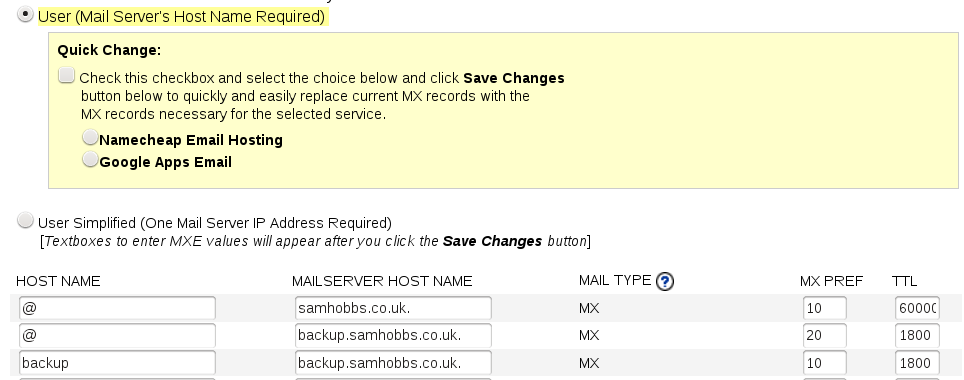 These settings are probably more complicated than yours will be - a basic MX record will have just one entry pointing to the hostname of your email server (ususally yourdomain.com or mail.yourdomain.com). You can see from the settings that I have two servers that can receive mail for my domain: samhobbs.co.uk and backup.samhobbs.co.uk (which is a different physical server in a different location, with a separate internet connection). When a client wants to know where to send an email addressed to
These settings are probably more complicated than yours will be - a basic MX record will have just one entry pointing to the hostname of your email server (ususally yourdomain.com or mail.yourdomain.com). You can see from the settings that I have two servers that can receive mail for my domain: samhobbs.co.uk and backup.samhobbs.co.uk (which is a different physical server in a different location, with a separate internet connection). When a client wants to know where to send an email addressed to foo@samhobbs.co.uk, they look up the MX record, which tells them to try samhobbs.co.uk first and backup.samhobbs.co.uk if that fails (backup has a higher number = lower priority). They then look up the DNS A record for the hostname to get the IP address, and then make a connection and perform the transaction. My backup server is actually an MX backup - if my main server is unavailable, it accepts email from other servers addressed to my domain and forwards it on to the primary server when it is back online. In addition to performing MX backup services for my main server, the backup server accepts email sent to it directly (foo@backup.samhobbs.co.uk) which is what the third record is for. To look up MX records, use this command:
dig samhobbs.co.uk MX
The output should look like this:
; <<>> DiG 9.9.5-4.3ubuntu0.1-Ubuntu <<>> samhobbs.co.uk MX
;; global options: +cmd
;; Got answer:
;; ->>HEADER<<- opcode: QUERY, status: NOERROR, id: 35900
;; flags: qr rd ra; QUERY: 1, ANSWER: 2, AUTHORITY: 0, ADDITIONAL: 1
;; OPT PSEUDOSECTION:
; EDNS: version: 0, flags:; udp: 4096
;; QUESTION SECTION:
;samhobbs.co.uk. IN MX
;; ANSWER SECTION:
samhobbs.co.uk. 60000 IN MX 10 samhobbs.co.uk.
samhobbs.co.uk. 1800 IN MX 20 backup.samhobbs.co.uk.
;; Query time: 208 msec
;; SERVER: 127.0.1.1#53(127.0.1.1)
;; WHEN: Sun Feb 01 15:16:01 GMT 2015
;; MSG SIZE rcvd: 82
The MX record for backup.samhobbs.co.uk is separate (dig backup.samhobbs.co.uk):
; <<>> DiG 9.9.5-4.3ubuntu0.1-Ubuntu <<>> backup.samhobbs.co.uk MX ;; global options: +cmd ;; Got answer: ;; ->>HEADER<<- opcode: QUERY, status: NOERROR, id: 33203 ;; flags: qr rd ra; QUERY: 1, ANSWER: 1, AUTHORITY: 0, ADDITIONAL: 1 ;; OPT PSEUDOSECTION: ; EDNS: version: 0, flags:; udp: 4096 ;; QUESTION SECTION: ;backup.samhobbs.co.uk. IN MX ;; ANSWER SECTION: backup.samhobbs.co.uk. 1800 IN MX 10 backup.samhobbs.co.uk. ;; Query time: 218 msec ;; SERVER: 127.0.1.1#53(127.0.1.1) ;; WHEN: Sun Feb 01 15:33:26 GMT 2015 ;; MSG SIZE rcvd: 66
Sender Policy Framework (SPF)
The SPF record is used to tell other servers which IP addresses and hostnames are allowed to send email from your domain name. Some services such as gmail look for either a PTR record or an SPF record and flag email as spam if neither of these is found, so it's quite important to define one for your domain. The record itself is defined as a TXT record: ![]() The important part of the record is:
The important part of the record is:
v=spf1 mx a ~all
The first part v=spf1 says that this record is SPF version 1. The middle of the record mx a says that servers should accept email from servers with a matching MX record or DNS record. The end part ~all defines what to do with sources that haven't matched one of the earlier statements, the tilde (~) means soft fail. This lets the recipient server decide what to do with the message, normally this means it will be accepted but flagged as spam. A minus (-) means the recipient server should reject the message, but most services don't implement this so it's a bit pointless. Note that earlier versions allowed you to specify "PTR" as a match in the middle part, but this is default behaviour now and the option is depreciated. If you want to do a DNS lookup for a SPF record, you can use this command:
dig samhobbs.co.uk txt
The output should look like this:
; <<>> DiG 9.9.5-4.3ubuntu0.1-Ubuntu <<>> samhobbs.co.uk txt ;; global options: +cmd ;; Got answer: ;; ->>HEADER<<- opcode: QUERY, status: NOERROR, id: 61893 ;; flags: qr rd ra; QUERY: 1, ANSWER: 2, AUTHORITY: 0, ADDITIONAL: 1 ;; OPT PSEUDOSECTION: ; EDNS: version: 0, flags:; udp: 4096 ;; QUESTION SECTION: ;samhobbs.co.uk. IN TXT ;; ANSWER SECTION: samhobbs.co.uk. 1800 IN TXT "v=spf1 mx a ~all" ;; Query time: 170 msec ;; SERVER: 127.0.1.1#53(127.0.1.1) ;; WHEN: Sun Feb 01 15:49:41 GMT 2015 ;; MSG SIZE rcvd: 153
Pointer (PTR)
A pointer record is the opposite of a DNS A record: it maps an IP address to a hostname. If you can set one of these, it pretty much guarantees that you won't have any problems with your email being marked as spam. Unlike the other DNS records, you can't change this record with your DNS provider. For this one, you're at the mercy of your ISP, and since it changes the information associated with an IP address you will only be able to do this if you have a static IP address. Many ISPs won't let you change your PTR record. Luckily, my ISP (Plusnet) is one of the good ones, and they changed it to samhobbs.co.uk without a charge :) To look up a PTR record you can use this command along with the IP address you got from the DNS A lookup:
dig -x 195.166.151.235
The output should look something like this:
; <<>> DiG 9.9.5-4.3ubuntu0.1-Ubuntu <<>> -x 195.166.151.235 ;; global options: +cmd ;; Got answer: ;; ->>HEADER<<- opcode: QUERY, status: NOERROR, id: 44108 ;; flags: qr rd ra; QUERY: 1, ANSWER: 1, AUTHORITY: 0, ADDITIONAL: 1 ;; OPT PSEUDOSECTION: ; EDNS: version: 0, flags:; udp: 4096 ;; QUESTION SECTION: ;235.151.166.195.in-addr.arpa. IN PTR ;; ANSWER SECTION: 235.151.166.195.in-addr.arpa. 43200 IN PTR samhobbs.co.uk. ;; Query time: 37 msec ;; SERVER: 127.0.1.1#53(127.0.1.1) ;; WHEN: Sun Feb 01 16:07:32 GMT 2015 ;; MSG SIZE rcvd: 85
That's it! Those four records are everything you should need to get your website and email server running properly. If you have any problems, let me know!
Comments
yeah, my PTR is with Sky
yeah, my PTR is with Sky Broadband (bb.sky.com) and I get the feeling sky wont allow any change toit. Anyone here have any success with Sky?
I see that you are with plusnet... can I ask how you went about getting it changed?
I asked about changing the
cheers for all the info... do
cheers for all the info... do you have a business/commercial account with plusnet? or is it just a standard home user account you have? BB or Fibre? sorry for the questions, but I've looked into Plusnet before, but this may finally cause me to jump ship.
Normal home / unlimited fiber
cant get dig?
Hi,
I'm using Raspbian and for some strange reason I'm getting the following when trying to get dig:
Reading package lists... Done
Building dependency tree
Reading state information... Done
E: Unable to locate package dig
Any tip?
Cheers,
Joao
My mistake - wrong package!
digis provided by the packagednsutils, so type: SamDNS errors
My MX record and txt records are returning with SOA's. Apparently that is a "Negative" response. Any idea what would cause this?
I tried to upload my log, but it was shut down by the spam filter.
Thanks!
Who is your DNS provider?
Hi,
I think I know what you mean. Sorry about the spam filter, it's definitely not as good as I'd like (it's an external service. Apparently it thinks that comment was profanity!).
Here's what you tried to post:
pi@raspberrypi ~ $ dig yellowranch.com
; <<>> DiG 9.8.4-rpz2+rl005.12-P1 <<>> yellowranch.com
;; global options: +cmd
;; Got answer:
;; ->>HEADER<<- opcode: QUERY, status: NOERROR, id: 30448
;; flags: qr rd ra; QUERY: 1, ANSWER: 1, AUTHORITY: 5, ADDITIONAL: 0
;; QUESTION SECTION:
;yellowranch.com. IN A
;; ANSWER SECTION:
yellowranch.com. 1800 IN A 127.0.1.1
;; AUTHORITY SECTION:
yellowranch.com. 171961 IN NS dns3.name-services.com.
yellowranch.com. 171961 IN NS dns1.name-services.com.
yellowranch.com. 171961 IN NS dns5.name-services.com.
yellowranch.com. 171961 IN NS dns2.name-services.com.
yellowranch.com. 171961 IN NS dns4.name-services.com.
;; Query time: 89 msec
;; SERVER: 192.168.1.1#53(192.168.1.1)
;; WHEN: Sat Mar 21 20:10:54 2015
;; MSG SIZE rcvd: 158
Then the dig on my MX...
pi@raspberrypi ~ $ dig yellowranch.com MX
; <<>> DiG 9.8.4-rpz2+rl005.12-P1 <<>> yellowranch.com MX
;; global options: +cmd
;; Got answer:
;; ->>HEADER<<- opcode: QUERY, status: NOERROR, id: 17224
;; flags: qr rd ra
; QUERY: 1, ANSWER: 0, AUTHORITY: 1, ADDITIONAL: 0
;; QUESTION SECTION:
;yellowranch.com. IN MX
;; AUTHORITY SECTION:
yellowranch.com. 1093 IN SOA dns1.name-services.com. info.name-services.com. 2002050701 10800 3600 604800 3600
;; Query time: 145 msec
;; SERVER: 192.168.1.1#53(192.168.1.1)
;; WHEN: Sat Mar 21 20:08:42 2015
;; MSG SIZE rcvd: 93
That's about as far as I got before I decided to put the macbook away for the evening. Any ideas?
It looks a bit like any changes you made to your DNS records hadn't propagated by the time you checked them (it's not necessarily instant, you have to wait for the cached records to time out before they get looked up again by name servers).
Sam
Spam Problems
Hi Sam
So my next problem............!
I am using namecheap and my ISP is TalkTalk who give me a dynamic IP address.
Hosting the mail server on a Pi as per your tutorials I am able to receive emails, however I am not able to send emails, below are a couple of the error messages that I have received;
This is the mail system at host x
I'm sorry to have to inform you that your message could not
be delivered to one or more recipients. It's attached below.
For further assistance, please send mail to postmaster.
If you do so, please include this problem report. You can
delete your own text from the attached returned message.
The mail system
host gmail-smtp-in.l.google.com[64.233.167.26] said:
Our system has detected that this message
is 550-5.7.1 likely unsolicited mail. To reduce the amount of spam sent to
Gmail, 550-5.7.1 this message has been blocked. Please visit 550 5.7.1
https://support.google.com/mail/answer/188131 for more information.
i10si8396751wij.0 - gsmtp (in reply to end of DATA command)
=====================
This is the mail system at host x.
I'm sorry to have to inform you that your message could not
be delivered to one or more recipients. It's attached below.
For further assistance, please send mail to postmaster.
If you do so, please include this problem report. You can
delete your own text from the attached returned message.
The mail system
host mx-eu.mail.am0.yahoodns.net[188.125.69.79]
said: 553 5.7.1 [BL21] Connections will not be accepted from x
because the ip is in Spamhaus's list; see
http://postmaster.yahoo.com/550-bl23.html (in reply to MAIL FROM command)
I have read your DNS Basics tutorial and added an SPF record as per your example.
Since I have a dynamic IP I assume that I cannot set a Pointer (PTR) record.
Do you know is this problem caused by namecheap or TalkTalk?
Can I do anything to allow my emails to be received by the recipient?
Thanks for your help.
Simon
You may have to get a static
Hi Sam
Hi Sam
My domain is simonaeast.com
Thanks for your help
I can't find an SPF record
DIG response issue
Hi Sam.
When I follow your example I don't get a answer section, here's my results:
; <<>> DiG 9.8.4-rpz2+r1005.12-P1 <<>> gccustomguitars.com.au MX
;; global options: +cmd
;; Got answer:
;; ->>HEADER<<- opcode: QUERY, status: NOERROR, id: 43035
;; flags: qr rd ra; QUERY: 1, ANSWER: 0, AUTHORITY: 0, ADDITIONAL: 0
;; QUESTION SECTION:
gccustomguitars.com.au. IN MX
;; Query time: 2 msec
;; SERVER: 192.168.1.1#53(192.168.1.1)
;; WHEN: Mon Aug 11 52:16:01 2015
;; MSG SIZE rcvd: 40
From what I can see, it's hitting my routers IP address and going no further
Hi,
OK Thanks for that Sam
OK Thanks for that Sam
I just tried it again and got this:
; <<>> DiG 9.8.4-rpz2+rl005.12-P1 <<>> gccustomguitars.com.au
;; global options: +cmd
;; Got answer:
;; ->>HEADER<<- opcode: QUERY, status: NOERROR, id: 28131
;; flags: qr rd ra; QUERY: 1, ANSWER: 1, AUTHORITY: 3, ADDITIONAL: 3
;; QUESTION SECTION:
;gccustomguitars.com.au. IN A
;; ANSWER SECTION:
gccustomguitars.com.au. 1857 IN A 165.228.72.215
;; AUTHORITY SECTION:
gccustomguitars.com.au. 3925 IN NS ns2.netregistry.net.
gccustomguitars.com.au. 3925 IN NS ns3.netregistry.net.
gccustomguitars.com.au. 3925 IN NS ns1.netregistry.net.
;; ADDITIONAL SECTION:
ns1.netregistry.net. 3213 IN A 203.55.143.10
ns2.netregistry.net. 3442 IN A 203.55.143.100
ns3.netregistry.net. 3442 IN A 203.55.142.11
;; Query time: 28 msec
;; SERVER: 192.168.1.1#53(192.168.1.1)
;; WHEN: Wed Aug 12 13:55:29 2015
;; MSG SIZE rcvd: 173
Should I have the "additional" entries as listed ?
I'm assuming now that I can't connect to my mail server because there are conflicting IP addresses ???
No, that's all fine, it's
Yeah, sorry, should have
Yeah, sorry, should have posted that one instead, just trying to setup Thunderbird to test email and it's just not happening.
Will attach the MX records for you to have a look at.
; <<>> DiG 9.8.4-rpz2+rl005.12-P1 <<>> gccustomguitars.com.au mx
;; global options: +cmd
;; Got answer:
;; ->>HEADER<<- opcode: QUERY, status: NOERROR, id: 15970
;; flags: qr rd ra; QUERY: 1, ANSWER: 0, AUTHORITY: 0, ADDITIONAL: 0
;; QUESTION SECTION:
;gccustomguitars.com.au. IN MX
;; Query time: 3 msec
;; SERVER: 192.168.1.1#53(192.168.1.1)
;; WHEN: Wed Aug 12 15:59:41 2015
;; MSG SIZE rcvd: 40
As you can see, no answer records.
Any ideas why I'm not getting them ?
I've been following your Raspberry PI tutorial on setting up a web server, which by the way is probably the best one I've come across.
Very informative and you are the only one I've come across that actually helps out users when they do hit a stumbling block.
regards
Günter
I don't know why, that's
I've uploaded a picture of
I've uploaded a picture of what my dns records look like.
As with your example, I was able to resolve the MX record by adding the @8.8.8.8.
http://tinypic.com/r/hx2aky/8
Have a look and see if you can see any mistakes I've made ??
You need to create a DNS A
Thanks, will give that a shot
Thanks, will give that a shot and see how it goes. Just have to wait for it to update now.
Thanks for the help Sam.
Thanks for the help Sam.
I finally got email working, sending is fine, just can't receive emails.
Will have a look and see if I can find anything obvious ??
I think it's still your MX
OK, I think I've got it
OK, I think I've got it working now ?
Added the MX record, when I DIG for my domain I now get an answer with 10 mydomain.com.au
In the Thunderbird settings for SMTP, should I just use my domain name as the server or add smtp.xxxxx to the front ?
I'm trying a few different ways but none seem to work at the moment ?
can't telnet to port 25
Yes, port 25 is forwarded in
Yes, port 25 is forwarded in the router. I think I screwed up something on the Pi and have reloaded my last good image of the disk that I backed up.
Will reload and try a telnet session again to resolve the problem.
I know I screwed up because I was getting a "trying to connect 163.xxx instead of my real IP address
Can't connect to mail server via K9 on Android
Hi Sam,
I've followed everything above and on the mail server tutorial (thanks again for the help on dovecot, etc), but I'm still not connected via my android phone. I'm with TalTalk and am not sure whether or not I've a static or dynamic ip address with them (probably dynamic)...but here are the digs for the a, mx, txt and ptr...the ptr one looks a bit weird to me as its web60.extendcp.co.uk, which I think should be different...anyway, any advice is welcomed:
pi@raspberrypi ~ $ dig courseworkresources.com
; <<>> DiG 9.9.5-9+deb8u3-Raspbian <<>> courseworkresources.com
;; global options: +cmd
;; Got answer:
;; ->>HEADER<<- opcode: QUERY, status: NOERROR, id: 26750
;; flags: qr rd ra; QUERY: 1, ANSWER: 1, AUTHORITY: 0, ADDITIONAL: 1
;; OPT PSEUDOSECTION:
; EDNS: version: 0, flags:; udp: 4096
;; QUESTION SECTION:
;courseworkresources.com. IN A
;; ANSWER SECTION:
courseworkresources.com. 8253 IN A 217.199.187.60
;; Query time: 6 msec
;; SERVER: 192.168.1.1#53(192.168.1.1)
;; WHEN: Fri Oct 16 17:06:49 UTC 2015
;; MSG SIZE rcvd: 68
pi@raspberrypi ~ $ dig courseworkresources.com MX
; <<>> DiG 9.9.5-9+deb8u3-Raspbian <<>> courseworkresources.com MX
;; global options: +cmd
;; Got answer:
;; ->>HEADER<<- opcode: QUERY, status: NOERROR, id: 13369
;; flags: qr rd ra; QUERY: 1, ANSWER: 1, AUTHORITY: 0, ADDITIONAL: 1
;; OPT PSEUDOSECTION:
; EDNS: version: 0, flags:; udp: 4096
;; QUESTION SECTION:
;courseworkresources.com. IN MX
;; ANSWER SECTION:
courseworkresources.com. 8217 IN MX 10 mail.courseworkresources.com.
;; Query time: 6 msec
;; SERVER: 192.168.1.1#53(192.168.1.1)
;; WHEN: Fri Oct 16 17:06:57 UTC 2015
;; MSG SIZE rcvd: 73
pi@raspberrypi ~ $ dig courseworkresources.com txt
; <<>> DiG 9.9.5-9+deb8u3-Raspbian <<>> courseworkresources.com txt
;; global options: +cmd
;; Got answer:
;; ->>HEADER<<- opcode: QUERY, status: NOERROR, id: 9249
;; flags: qr rd ra; QUERY: 1, ANSWER: 1, AUTHORITY: 0, ADDITIONAL: 1
;; OPT PSEUDOSECTION:
; EDNS: version: 0, flags:; udp: 4096
;; QUESTION SECTION:
;courseworkresources.com. IN TXT
;; ANSWER SECTION:
courseworkresources.com. 8202 IN TXT "v=spf1 a mx a ~all" #Ijust saw this and changed it to "v=spf1 mx a ~all"
;; Query time: 4 msec
;; SERVER: 192.168.1.1#53(192.168.1.1)
;; WHEN: Fri Oct 16 17:07:02 UTC 2015
;; MSG SIZE rcvd: 83
pi@raspberrypi ~ $ dig -x 217.199.187.60
; <<>> DiG 9.9.5-9+deb8u3-Raspbian <<>> -x 217.199.187.60
;; global options: +cmd
;; Got answer:
;; ->>HEADER<<- opcode: QUERY, status: NOERROR, id: 51994
;; flags: qr rd ra; QUERY: 1, ANSWER: 1, AUTHORITY: 0, ADDITIONAL: 1
;; OPT PSEUDOSECTION:
; EDNS: version: 0, flags:; udp: 4096
;; QUESTION SECTION:
;60.187.199.217.in-addr.arpa. IN PTR
;; ANSWER SECTION:
60.187.199.217.in-addr.arpa. 8182 IN PTR web60.extendcp.co.uk.
;; Query time: 6 msec
;; SERVER: 192.168.1.1#53(192.168.1.1)
;; WHEN: Fri Oct 16 17:07:06 UTC 2015
;; MSG SIZE rcvd: 90
pi@raspberrypi ~ $
DNS A records need updating
- See if you can get a static IP address from your ISP - it'll save you a lot of hassle, dynamic IP addresses tend to be on spam blocklists etc.
- If you can't get a static IP, set up dynamic dns to automatically update your DNS A records when your dynamic IP address changes, see my dynamic DNS tutorial.
SamDNS A record...
Hi Sam,
My domain provider doesn't have the option for dynamic dns that I can see in the domain management...
I've updated my ip address (still dynamic - but am contacting ISP(talktalk) for static) which is 2.103.246.251 in the A record and also changed the MX to courseworkresources.com...still unsure if I did it correctly, but it looks like this:
A record:
@ 2.103.246.251
MX record:
courseworkresources.com 10
There are no other options to the right of these...
I'm with heartinternet for my domain.
The txt record is now showing the correct data...
Please advise.
Thx
Jo
Looks fine
Add new comment