Get In Touch
If you need to contact me for whatever reason, you can email me at the address below:

(I've included it as an image to prevent bots from scraping it and spamming me. Probably futile, but worth a go!) If you want to send an encrypted email, here is my GPG publickey:
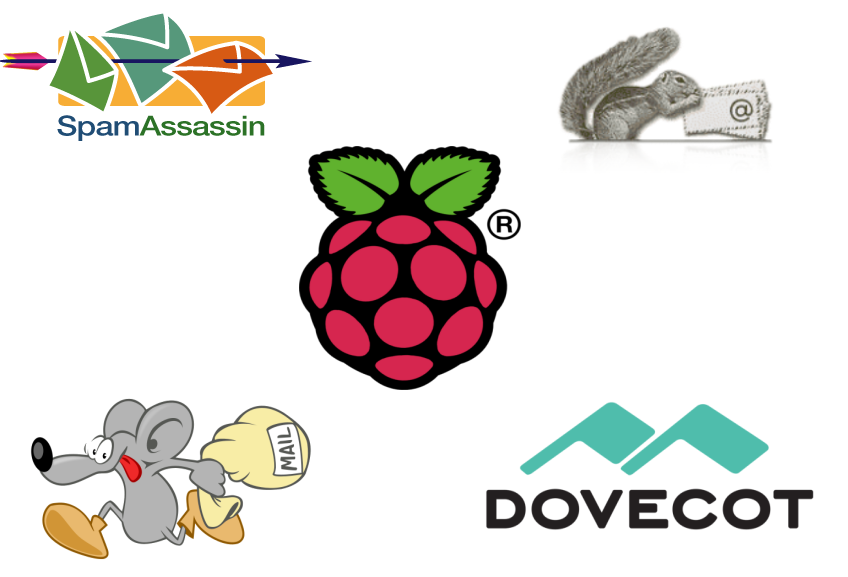

 This is the fourth part of a five part tutorial that will show you how to install a full featured email server on your Raspberry Pi. This tutorial covers how to mark emails as spam with Spamassassin.
This is the fourth part of a five part tutorial that will show you how to install a full featured email server on your Raspberry Pi. This tutorial covers how to mark emails as spam with Spamassassin.