Restrict Access to phpMyAdmin from WAN
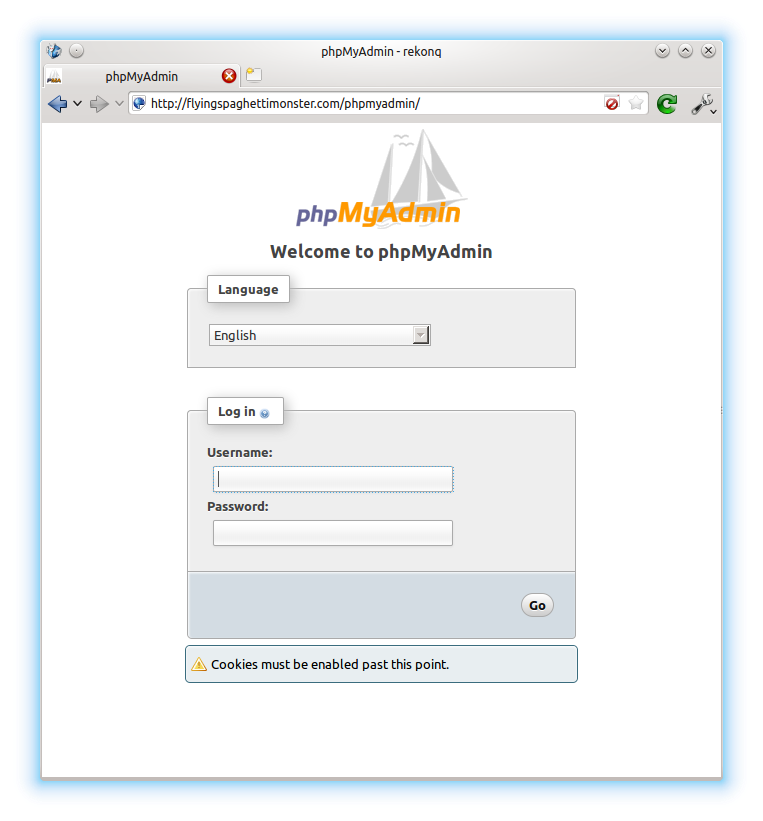 I recently installed a plugin for WordPress called “Better WP Security”. One of the features this plugin has is the ability to log all 404 errors, and temporarily or permanently block hosts that request too many non-existent pages in a short space of time. This is useful for blocking scripts that try to guess the location of your admin pages and then brute force their way in or exploit some specific vulnerability in the software. I noticed in the logs that one particular script (“w00tw00t.at.blackhats.romanian.anti-sec:)”) was checking my website to see if phpmyadmin had been installed but the setup script not run, requesting lots of pages like “phpMyAdmin/scripts/setup.php”. This got me thinking about securing the phpMyAdmin page a little, as I had pretty much just set it up and forgotten about it. I very rarely use it, but still wanted it installed just in case. So, the best solution was to simply disable access from outside my LAN.
I recently installed a plugin for WordPress called “Better WP Security”. One of the features this plugin has is the ability to log all 404 errors, and temporarily or permanently block hosts that request too many non-existent pages in a short space of time. This is useful for blocking scripts that try to guess the location of your admin pages and then brute force their way in or exploit some specific vulnerability in the software. I noticed in the logs that one particular script (“w00tw00t.at.blackhats.romanian.anti-sec:)”) was checking my website to see if phpmyadmin had been installed but the setup script not run, requesting lots of pages like “phpMyAdmin/scripts/setup.php”. This got me thinking about securing the phpMyAdmin page a little, as I had pretty much just set it up and forgotten about it. I very rarely use it, but still wanted it installed just in case. So, the best solution was to simply disable access from outside my LAN.
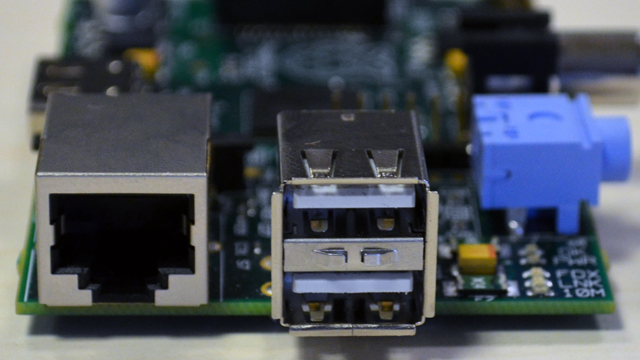
 If you would like to install extra packages on OpenWrt, but you have run out of space on your router’s internal flash memory, then this tutorial is for you. The plan is to copy the OpenWrt’s root filesystem onto an external USB flash drive, and tell the router to switch to that when it boots up. All you need is a standard USB flash drive, a USB capable router running OpenWrt, and about 30 mins.
If you would like to install extra packages on OpenWrt, but you have run out of space on your router’s internal flash memory, then this tutorial is for you. The plan is to copy the OpenWrt’s root filesystem onto an external USB flash drive, and tell the router to switch to that when it boots up. All you need is a standard USB flash drive, a USB capable router running OpenWrt, and about 30 mins.  DD-WRT is a really nice way to free your router. It has a polished web interface, gives you far greater control than most proprietary firmware, and is supported on a large number of devices. I would still recommend it for people who want to take a step up to some more advanced networking, and want a sleek web GUI front-end to do so. Having said that, I just switched to OpenWrt, and love it!
DD-WRT is a really nice way to free your router. It has a polished web interface, gives you far greater control than most proprietary firmware, and is supported on a large number of devices. I would still recommend it for people who want to take a step up to some more advanced networking, and want a sleek web GUI front-end to do so. Having said that, I just switched to OpenWrt, and love it!