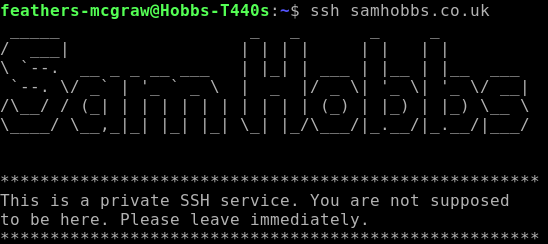 If you’re a Linux user and you often log in to remote machines or servers, then this tutorial may save you some time. It’s a tip that user Oshunluvr from kubuntuforums.net showed me a few months ago. I’ve been using it ever since. It will allow you to log into machines with SSH servers on custom ports, with a specified username, by typing:
If you’re a Linux user and you often log in to remote machines or servers, then this tutorial may save you some time. It’s a tip that user Oshunluvr from kubuntuforums.net showed me a few months ago. I’ve been using it ever since. It will allow you to log into machines with SSH servers on custom ports, with a specified username, by typing:
ssh domain.com
Instead of:
ssh user@domain.com -p 1234
As I discussed in a previous post, raspberry pi server preparation, there are many bots out there that search for ssh servers and try to brute force their way in. In order to attract less unwanted attention, you may choose to forward a non-standard port on your router to port 22 on your server. This has the annoying side effect of requiring you to specify the port when you connect with the -p option. To make things easier, you can edit (or create) a ssh config file:
sudo nano ~/.ssh/config
For each machine you would like to connect to, add the following:
Host yourdomain.com User username Port 1234
Now you can connect by typing ssh yourdomain.com, without specifying a username and port each time. Enjoy!
Comments
Forwarding non-standard port on router to port 22 on server
Hi Sam. I've setup my raspberry pi to work as a mail and web server for my own personal use. I used your great tutorial for setting up the mail server and installed nginx as my web server. I have just noticed your advise regards using a non-standard port for ssh, forwarded by the router to port 22 on my server. However, after setting up my port forward settings on my dd-wrt router and using the -p switch to ssh into my server, connection is refused. Connecting as normal is not a problem. Can you point out where I'm going wrong? Basically I've added a port forwarding rule to my router that has the "port from" option set to "1234", the "ip address" set to that of my server's ip address and the "port to" option set to "22". I then use the command "ssh foo@foo.foo -p 1234". I then get refused connection. Using the command "ssh foo@foo.foo" connects without issue. Any help most appreciated.
Are you using a LAN or WAN IP address/domain name to connect?
ssh user@samhobbs.co.uk -p 1234(WAN domain name) orssh user@195.166.151.235 -p 1234(WAN IP) orssh user@192.168.1.103(LAN IP address) orssh user@samhobbs(samhobbs is the hostname of the server, which my router resolves to the LAN IP). If my router knew thatsamhobbs.co.ukwas the host name for my server, then connecting withssh user@samhobbs.co.uk -p 1234would be a LAN-to-LAN connection and I'd have the wrong port number (22 for LAN, 1234 for WAN). If this was the case, I would have to use port 22 when connecting from inside the LAN and port 1234 when outside the LAN. Hope that makes sense! If you can change things so everything is consistent (same port number regardless of whether you're on your WAN or LAN), then you might find this tip useful. Thanks for your comment! SamAdd new comment