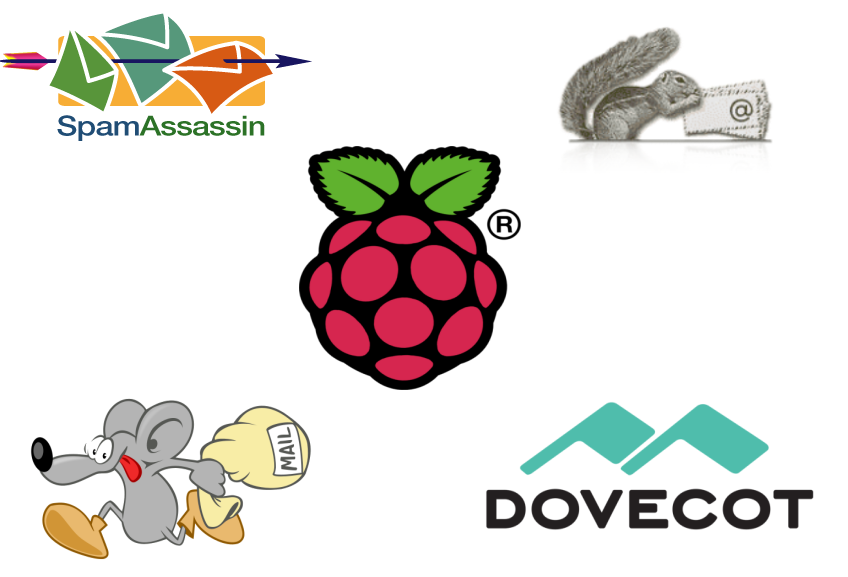
The RasPi’s small size and low power consumption make it an ideal choice for use as a home email server. After trying a couple of different pieces of software, I finally found an excellent combination: Postfix with Dovecot and Squirrelmail, plus Spamasssassin and Sieve for spam filtering. There are many, many tutorials out there for the first trilogy of programs, but since the configuration is slightly different for each distribution I kept coming unstuck when setting mine up on the Pi. Having finally got mine configured properly, I’ve put together a set of 5 tutorials, which will take you from a vanilla Raspbian image to a fully functioning email server in no time. When writing the tutorial I made an effort to explain what each setting does instead of just dumping commands. With a bit of luck at the end of the process you’ll not only have a working server, you’ll understand how it works… without having to wade through reams of documentation like I did! If you follow the tutorials from start to finish, here’s what you’ll end up with:
- An email server that you can run 24/7/365 for under £5 of electricity per year
- Personalised email address like you@yourdomain.com (requires you to have registered a domain name with a registrar like namecheap.com - see my DNS basics tutorial)
- The ability to connect from anywhere, and read & send email, using a secure IMAP connection on your phone, tablet or computer
- Log in to webmail using any web browser on a secure HTTPS connection, read & send email
- Complete control over your personal communication. Your emails are stored on YOUR server, and nobody is scanning them to sell you adverts.
- Smart spam filtering with Spamassassin
- Customisable mail sorting with Sieve rules
Postfix, the Mail Transfer Agent
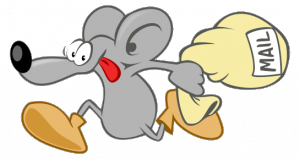
Postfix is the program that lets you send and receive email using Simple Mail Transfer Protocol (SMTP). Whilst you, the user, may connect to your email server using IMAP (on port 143 or 993), or POP (on port 110 or 995), email servers talk to each other using SMTP on port 25. So, this is the basic core of the server. Without it, you wouldn’t be able to send or receive any emails! I’ve covered the setup here: Raspberry Pi Email Server Part 1: Postfix
Dovecot, the POP/IMAP Server

Dovecot is used for two things:
- It provides you with IMAP functionality
- It checks that you are who you say you are using Simple Authentication and Security Layer (SASL) before you send or fetch mail
If you’re not interested in connecting with IMAP on your devices, you still need Dovecot. Not only is it doing SASL for you, but Squirrelmail connects using IMAP in order to provide you with webmail. I’ve covered Dovecot installation and configuration here: Raspberry Pi Email Server Part 2: Dovecot
Squirrelmail, for Webmail

Squirrelmail is handy because it allows you to check your email in any browser, from anywhere. Of the first three, it’s probably the easiest to configure. I’ve covered it here: Raspberry Pi Email Server Part 3: Squirrelmail
Spamassassin, for Marking Spam

Spamassassin is the program that we will use to audit incoming mail and decide whether or not it’s spam. Spamassassin doesn’t actually sort the mail into the spam folder, it only changes information in the headers based on the results of the scan. I’ve covered it here: Raspberry Pi Email Server Part 4: Spam Detection with Spamassassin.
LMTP & Sieve for Spam Sorting & Mailbox Organisation
After Spamassassin has checked incoming mail to see if it’s spam or not, we need another program to sort it into the right mail folder. This final step will be done with Dovecot’s Local Mail Transfer Protocol (LMTP) daemon and a Sieve plugin. Sieve is a simple programming language that allows users to define what to do with incoming email based on a predefined set of rules – think “if the header contains this flag, put it in the spam folder” kind of thing and you’ll get the gist. Aside from spam filtering, Sieve can be used to automatically sort & de-clutter your inbox. These steps are covered in the final tutorial: Raspberry Pi Email Server Part 5: Spam Sorting with LMTP & Sieve Enjoy! I’d love to hear how you get on, so leave a comment below :)
Comments
Cannot receive emails
Dynamic DNS is working, I am using dyndns and checked that the my actual ip and the one they have are the same. Also, I have the dyndns health check on and if the server goes off line it dyndns notifies me that the server has gone off line and when it comes back up. My router has a function for logging onto dyndns. As I said, my website is up and running fine and I can send emails via my RPi, but can't receive.
mx record
Cannot receive emails
...just wondering if there is some way to 'ping' the email server via an ip address to check it it's there?
Recreating MX records in dyndns
Thanks Sam, I now have acquired a static-ip address to see if that is the issue, and I am following instructions from DynDNS, but I am struggling to see how one creates an MX record in the DynDNS site. Is that what I should be doing? Do you have any tutorials or sites you would recommend I look at?
Cheers
George
MX record creation
Thanks...
Hi Sam,
Just finished part 3 of your tutorial without any big problems. So thank you for that it all works fine. Starting part 4 and 5 in 2016;).
Regards,
Ronald
Can I use your tutorial?
Hi Sam!
I loved your tutorial, I've followed every steps and worked it perfectly! I wondered if I can translate your guides to Spanish and put it on my blog, mentioning yours and putting a link to your blog, of course.
Awaiting your reply, thank you very much.
Incoming emails bouncing
Hi Sam.
Hope you can help me here. I have had my email server running for around 12 months now on a readyNAS box. Over the weekend I deployed another readynas server and performed a full back up of the MailDir's. Then I stopped receiving emails. I can send out by not receive. Here is the line from the "mail.log" file:
Jan 11 10:21:04 mail postfix/pipe[8000]: D75AC53A207: to=, relay=spamassassin, delay=6.2, delays=2/0.04/0/4.1, dsn=5.3.5, status=bounced (local configuration error. Command output: sendmail: account default not found: no configuration file available )
Any ideas where to look?
tks Darrin
Postfix sendmail command
Postfix sendmail command
Hi Sam.
I took the easy option and rolled back to an image from a few weeks back, and then copied over the missing emails. It was going to take to long to resolve that issue.
I think my issue came about because I used some windows shares to do the backup copying. In future I will stick to Rsync, I think it does a better job.
Appreciate your response, and sorry to take up your time.
tks Drrin
Not receiving any emails
Hi Sam,
I seem to have the same issue as Darrin. My incoming emails seems to 'bounce'. I received only one outside email (today) since 7 Feb 16. I haven't changed anything on the email server apart from updating on a weekly basis. I followed the steps you gave to Darrin:
pi@raspberrypi ~ $ which sendmail
/usr/sbin/sendmail
pi@raspberrypi ~ $ dpkg -S /usr/sbin/sendmail
postfix: /usr/sbin/sendmail
pi@raspberrypi ~ $
I also include an excerpt from my mail log:
Feb 14 06:25:16 raspberrypi postfix/pickup[14177]: 2DC6F3FE65: uid=0 from=
Feb 14 06:25:16 raspberrypi postfix/cleanup[15066]: 2DC6F3FE65: message-id=<20160214062516.2DC6F3FE65@courseworkresources.com>
Feb 14 06:25:16 raspberrypi postfix/qmgr[938]: 2DC6F3FE65: from=, size=767, nrcpt=1 (queue acti$
Feb 14 06:25:16 raspberrypi dovecot: lmtp(15076): Connect from local
Feb 14 06:25:16 raspberrypi dovecot: lmtp(15076, jo): v78wEswdwFbkOgAAKv1cSg: sieve: msgid=<20160214062516.2DC6F3FE65@coursew$
Feb 14 06:25:16 raspberrypi postfix/lmtp[15075]: 2DC6F3FE65: to=, orig_to=, relay=coursewor$
Feb 14 06:25:16 raspberrypi dovecot: lmtp(15076): Disconnect from local: Successful quit
Feb 14 06:25:16 raspberrypi postfix/qmgr[938]: 2DC6F3FE65: removed
Feb 14 06:26:52 raspberrypi postfix/smtpd[15081]: connect from unknown[208.85.55.186]
Feb 14 06:26:52 raspberrypi postfix/smtpd[15081]: NOQUEUE: reject: RCPT from unknown[208.85.55.186]: 450 4.7.1 , size=958, nrcpt=1 (queue active)
Feb 14 06:41:35 raspberrypi postfix/smtp[15295]: 7FD713FCEB: to=, relay=none, delay=311210, delays=311210/0.0$
Feb 14 06:41:55 raspberrypi postfix/smtpd[15297]: connect from unknown[208.85.55.186]
Feb 14 06:41:55 raspberrypi postfix/smtpd[15297]: NOQUEUE: reject: RCPT from unknown[208.85.55.186]: 450 4.7.1
let's send a test email
- LAN IP address of your Pi changed (so ports are forwarded to the wrong machine, and you aren't getting any incoming connections)
- If you use dynamic DNS, maybe it's not working? If your WAN IP address changed and your DNS records didn't, you wouldn't be receiving any more incoming connections.
If you check those and it's not either of them, maybe the best thing would be for me to send you a test email and see what happens on my end. Feel free to send me your email address and we can give it a go. SamHi Sam,
Hi Sam,
Maybe 'bounce' is not the correct technical word (apologies). My email personal address is jo@edujo.co.uk, my email server email address jo@courseworkresources.com (this is the one I've been testing for the last three months before I decide to move all my domains to the server.
I checked my MX record and that seems fine, however I couldn't telnet to courseworkresources.com (saw some advice from a previous page to someone with a similar issue).
I received an outside email shortly after I restarted docvecot and postfix...just tried it because I didn't know what else to do. I also just received another outside email from youtube.com...but when I email myself from jo@edujo.co.uk to jo@courseworkresources.com nothing comes through.
Please send me an email to check as you suggested.
Thx,
Jo
DNS?
sam@T440s:~$ dig edujo.co.uk mx ; <<>> DiG 9.10.3-P3 <<>> edujo.co.uk mx ;; global options: +cmd ;; Got answer: ;; ->>HEADER<<- opcode: QUERY, status: NOERROR, id: 29235 ;; flags: qr rd ra; QUERY: 1, ANSWER: 1, AUTHORITY: 13, ADDITIONAL: 2 ;; OPT PSEUDOSECTION: ; EDNS: version: 0, flags:; udp: 4096 ;; QUESTION SECTION: ;edujo.co.uk. IN MX ;; ANSWER SECTION: edujo.co.uk. 7194 IN MX 10 mail.edujo.co.uk. ;; AUTHORITY SECTION: . 272521 IN NS h.root-servers.net. . 272521 IN NS i.root-servers.net. . 272521 IN NS c.root-servers.net. . 272521 IN NS m.root-servers.net. . 272521 IN NS l.root-servers.net. . 272521 IN NS k.root-servers.net. . 272521 IN NS f.root-servers.net. . 272521 IN NS d.root-servers.net. . 272521 IN NS j.root-servers.net. . 272521 IN NS b.root-servers.net. . 272521 IN NS a.root-servers.net. . 272521 IN NS g.root-servers.net. . 272521 IN NS e.root-servers.net. ;; ADDITIONAL SECTION: mail.edujo.co.uk. 7194 IN A 79.170.40.139 ;; Query time: 2 msec ;; SERVER: 192.168.1.2#53(192.168.1.2) ;; WHEN: Sun Feb 14 12:28:16 GMT 2016 ;; MSG SIZE rcvd: 288 sam@T440s:~$ dig courseworkresources.com mx ; <<>> DiG 9.10.3-P3 <<>> courseworkresources.com mx ;; global options: +cmd ;; Got answer: ;; ->>HEADER<<- opcode: QUERY, status: NOERROR, id: 58730 ;; flags: qr rd ra; QUERY: 1, ANSWER: 1, AUTHORITY: 13, ADDITIONAL: 2 ;; OPT PSEUDOSECTION: ; EDNS: version: 0, flags:; udp: 4096 ;; QUESTION SECTION: ;courseworkresources.com. IN MX ;; ANSWER SECTION: courseworkresources.com. 10496 IN MX 10 courseworkresources.com. ;; AUTHORITY SECTION: . 272498 IN NS j.root-servers.net. . 272498 IN NS c.root-servers.net. . 272498 IN NS m.root-servers.net. . 272498 IN NS e.root-servers.net. . 272498 IN NS f.root-servers.net. . 272498 IN NS g.root-servers.net. . 272498 IN NS d.root-servers.net. . 272498 IN NS l.root-servers.net. . 272498 IN NS b.root-servers.net. . 272498 IN NS i.root-servers.net. . 272498 IN NS a.root-servers.net. . 272498 IN NS k.root-servers.net. . 272498 IN NS h.root-servers.net. ;; ADDITIONAL SECTION: courseworkresources.com. 10496 IN A 79.69.87.77 ;; Query time: 2 msec ;; SERVER: 192.168.1.2#53(192.168.1.2) ;; WHEN: Sun Feb 14 12:28:39 GMT 2016 ;; MSG SIZE rcvd: 295SamDNS?
Hi Sam,
I was thinking of hosting both on the server or to move to one new domain completely because I get so much spam on a daily basis...
Also just saw that I can't email you from edujo email...so I guess the issue is on the edujo side...
What I've also noticed going through the dns settings for ddclient is that although the config file is ssl=yes it shows the following:
pi@raspberrypi ~ $ sudo ddclient -debug -verbose -noquiet
...some parts I deleted to shorten the text...
CONNECT: dynamicdns.park-your-domain.com
CONNECTED: using HTTP
should it not show "using SSL" or something?
Regards,
Jo
Oh, I thought you'd already
Domain hosting
Hi Sam,
courseworkresources.com and edujo.co.uk are hosted with heartinternet, but I'm using namecheap for the dns for courseworkresources.com
Eventually I'll transfer to namecheap with all my domains...
Regards,
Jo
mail log
tail -f /var/log/mail.logto tell me what you see on the edujo account when you attempt to send an email to my server? Sammail log
Hi Sam,
This is what I see when I send an email from courseworkresources to edujo and to you:
Feb 14 18:24:19 raspberrypi postfix/smtpd[25238]: connect from localhost[::1]
Feb 14 18:24:19 raspberrypi postfix/smtpd[25238]: 1505641E67: client=localhost[::1]
Feb 14 18:24:19 raspberrypi postfix/cleanup[25241]: 1505641E67: message-id=<1379c4f2473fad107af3e0ed1eb2cbcf.squirrel@192.168.1.99>
Feb 14 18:24:19 raspberrypi postfix/qmgr[17818]: 1505641E67: from=, size=735, nrcpt=2 (queue active)
Feb 14 18:24:19 raspberrypi postfix/smtpd[25238]: disconnect from localhost[::1]
Feb 14 18:24:19 raspberrypi spamc[25245]: connect to spamd on ::1 failed, retrying (#1 of 3): Connection refused
Feb 14 18:24:19 raspberrypi spamc[25245]: connect to spamd on 127.0.0.1 failed, retrying (#1 of 3): Connection refused
Feb 14 18:24:19 raspberrypi spamc[25246]: connect to spamd on ::1 failed, retrying (#1 of 3): Connection refused
Feb 14 18:24:19 raspberrypi spamc[25246]: connect to spamd on 127.0.0.1 failed, retrying (#1 of 3): Connection refused
Feb 14 18:24:19 raspberrypi dovecot: imap-login: Login: user=, method=PLAIN, rip=127.0.0.1, lip=127.0.0.1, mpid=25253, secured, session=
Feb 14 18:24:19 raspberrypi dovecot: imap(jo): Disconnected: Logged out in=642 out=525
Feb 14 18:24:20 raspberrypi dovecot: imap-login: Login: user=, method=PLAIN, rip=127.0.0.1, lip=127.0.0.1, mpid=25261, secured, session=
Feb 14 18:24:20 raspberrypi dovecot: imap(jo): Disconnected: Logged out in=318 out=6336
Feb 14 18:24:20 raspberrypi spamc[25245]: connect to spamd on ::1 failed, retrying (#2 of 3): Connection refused
Feb 14 18:24:20 raspberrypi spamc[25245]: connect to spamd on 127.0.0.1 failed, retrying (#2 of 3): Connection refused
Feb 14 18:24:20 raspberrypi spamc[25246]: connect to spamd on ::1 failed, retrying (#2 of 3): Connection refused
Feb 14 18:24:20 raspberrypi spamc[25246]: connect to spamd on 127.0.0.1 failed, retrying (#2 of 3): Connection refused
Feb 14 18:24:21 raspberrypi spamc[25245]: connect to spamd on ::1 failed, retrying (#3 of 3): Connection refused
Feb 14 18:24:21 raspberrypi spamc[25245]: connect to spamd on 127.0.0.1 failed, retrying (#3 of 3): Connection refused
Feb 14 18:24:21 raspberrypi spamc[25245]: connection attempt to spamd aborted after 3 retries
Feb 14 18:24:21 raspberrypi spamc[25246]: connect to spamd on ::1 failed, retrying (#3 of 3): Connection refused
Feb 14 18:24:21 raspberrypi spamc[25246]: connect to spamd on 127.0.0.1 failed, retrying (#3 of 3): Connection refused
Feb 14 18:24:21 raspberrypi spamc[25246]: connection attempt to spamd aborted after 3 retries
Feb 14 18:24:21 raspberrypi postfix/pickup[24906]: 99A3641E77: uid=113 from=
Feb 14 18:24:21 raspberrypi postfix/cleanup[25241]: 99A3641E77: message-id=<1379c4f2473fad107af3e0ed1eb2cbcf.squirrel@192.168.1.99>
Feb 14 18:24:21 raspberrypi postfix/pipe[25242]: 1505641E67: to=, relay=spamassassin, delay=2.6, delays=0.45/0.03/0/2.1, dsn=2.0.0, status=sent (delivered via spamassassin service)
Feb 14 18:24:21 raspberrypi postfix/qmgr[17818]: 99A3641E77: from=, size=855, nrcpt=1 (queue active)
Feb 14 18:24:21 raspberrypi postfix/pickup[24906]: A1E3741E73: uid=113 from=
Feb 14 18:24:21 raspberrypi postfix/cleanup[25241]: A1E3741E73: message-id=<1379c4f2473fad107af3e0ed1eb2cbcf.squirrel@192.168.1.99>
Feb 14 18:24:21 raspberrypi postfix/pipe[25244]: 1505641E67: to=, relay=spamassassin, delay=2.6, delays=0.45/0.06/0/2.1, dsn=2.0.0, status=sent (delivered via spamassassin service)
Feb 14 18:24:21 raspberrypi postfix/qmgr[17818]: 1505641E67: removed
Feb 14 18:24:21 raspberrypi postfix/qmgr[17818]: A1E3741E73: from=, size=855, nrcpt=1 (queue active)
Feb 14 18:24:22 raspberrypi postfix/smtp[25267]: A1E3741E73: to=, relay=samhobbs.co.uk[195.166.151.235]:25, delay=0.48, delays=0.06/0.04/0.26/0.11, dsn=2.0.0, status=sent (250 2.0.0 Ok: queued as 125F4141648)
Feb 14 18:24:22 raspberrypi postfix/qmgr[17818]: A1E3741E73: removed
Feb 14 18:24:22 raspberrypi postfix/smtp[25266]: 99A3641E77: to=, relay=mail.edujo.co.uk[79.170.40.139]:25, delay=1.1, delays=0.05/0.04/0.15/0.88, dsn=2.0.0, status=sent (250 OK id=1aV1LK-0004Rg-MV)
Feb 14 18:24:22 raspberrypi postfix/qmgr[17818]: 99A3641E77: removed
Regards,
Jo
Var log from edujo email
Hi Sam,
...and this is the log when I send an email from edujo (not part of raspi server) to courseworkresources and yourself...
Feb 14 18:33:05 raspberrypi dovecot: imap-login: Login: user=, method=PLAIN, rip=127.0.0.1, lip=127.0.0.1, mpid=25364, secured, session=
Feb 14 18:33:05 raspberrypi dovecot: imap(jo): Disconnected: Logged out in=79 out=764
Feb 14 18:35:15 raspberrypi postfix/smtpd[25447]: connect from mail139.extendcp.co.uk[79.170.40.139]
Feb 14 18:35:15 raspberrypi postfix/smtpd[25447]: F034C41E67: client=mail139.extendcp.co.uk[79.170.40.139]
Feb 14 18:35:16 raspberrypi postfix/cleanup[25451]: F034C41E67: message-id=<000501d16756$7f5859c0$7e090d40$@edujo.co.uk>
Feb 14 18:35:16 raspberrypi postfix/qmgr[17818]: F034C41E67: from=, size=3147, nrcpt=1 (queue active)
Feb 14 18:35:16 raspberrypi postfix/smtpd[25447]: disconnect from mail139.extendcp.co.uk[79.170.40.139]
Feb 14 18:35:16 raspberrypi spamc[25453]: connect to spamd on ::1 failed, retrying (#1 of 3): Connection refused
Feb 14 18:35:16 raspberrypi spamc[25453]: connect to spamd on 127.0.0.1 failed, retrying (#1 of 3): Connection refused
Feb 14 18:35:17 raspberrypi spamc[25453]: connect to spamd on ::1 failed, retrying (#2 of 3): Connection refused
Feb 14 18:35:17 raspberrypi spamc[25453]: connect to spamd on 127.0.0.1 failed, retrying (#2 of 3): Connection refused
Feb 14 18:35:18 raspberrypi spamc[25453]: connect to spamd on ::1 failed, retrying (#3 of 3): Connection refused
Feb 14 18:35:18 raspberrypi spamc[25453]: connect to spamd on 127.0.0.1 failed, retrying (#3 of 3): Connection refused
Feb 14 18:35:18 raspberrypi spamc[25453]: connection attempt to spamd aborted after 3 retries
Feb 14 18:35:18 raspberrypi postfix/pickup[24906]: 215DB41E77: uid=113 from=
Feb 14 18:35:18 raspberrypi postfix/pipe[25452]: F034C41E67: to=, relay=spamassassin, delay=2.2, delays=0.07/0.03/0/2.1, dsn=2.0.0, status=sent (delivered via spamassassin service)
Feb 14 18:35:18 raspberrypi postfix/qmgr[17818]: F034C41E67: removed
Feb 14 18:35:18 raspberrypi postfix/cleanup[25451]: 215DB41E77: message-id=<000501d16756$7f5859c0$7e090d40$@edujo.co.uk>
Feb 14 18:35:18 raspberrypi postfix/qmgr[17818]: 215DB41E77: from=, size=3267, nrcpt=1 (queue active)
Feb 14 18:35:18 raspberrypi dovecot: lmtp(25458): Connect from local
Feb 14 18:35:18 raspberrypi dovecot: lmtp(25458, jo): MLMjD+bIwFZyYwAAKv1cSg: sieve: msgid=<000501d16756$7f5859c0$7e090d40$@edujo.co.uk>: stored mail into mailbox 'INBOX'
Feb 14 18:35:18 raspberrypi postfix/lmtp[25457]: 215DB41E77: to=, relay=courseworkresources.com[private/dovecot-lmtp], delay=0.25, delays=0.05/0.03/0.06/0.11, dsn=2.0.0, status=sent (250 2.0.0 MLMjD+bIwFZyYwAAKv1cSg Saved)
Feb 14 18:35:18 raspberrypi postfix/qmgr[17818]: 215DB41E77: removed
Feb 14 18:35:18 raspberrypi dovecot: lmtp(25458): Disconnect from local: Successful quit
Feb 14 18:35:50 raspberrypi dovecot: imap-login: Login: user=, method=PLAIN, rip=127.0.0.1, lip=127.0.0.1, mpid=25467, secured, session=
Feb 14 18:35:50 raspberrypi dovecot: imap(jo): Disconnected: Logged out in=79 out=764
Regards,
Jo
PS - My edujo.co.uk is not part of the raspi server. It is hosted somewhere by heartinternet (extendcp)...
Can't receive the external domain email but can send mail out
Hi Sam,
I have a DNS agent service. My DNS setting is "v=spf1 ~all" on "TXT". I think is fine.
I also check the mail.log. There is a information 451 4.3.5 Server configuration error same as my gmail gets a information, a bound email. I can't figure out how a cause makes this situation. Wish your help.
Mar 7 09:17:22 raspberrypi dovecot: imap(pi): Disconnected: Logged out in=79 out=728
Mar 7 09:25:48 raspberrypi postfix/postfix-script[11908]: refreshing the Postfix mail system
Mar 7 09:25:48 raspberrypi postfix/master[10077]: reload -- version 2.11.3, configuration /etc/postfix
Mar 7 09:25:59 raspberrypi postfix/master[10077]: terminating on signal 15
Mar 7 09:26:01 raspberrypi postfix/master[12072]: daemon started -- version 2.11.3, configuration /etc/postfix
Mar 7 09:26:39 raspberrypi postfix/smtpd[12081]: warning: database /etc/postfix/helo_access.db is older than source file /etc/postfix/helo_access
Mar 7 09:26:39 raspberrypi postfix/smtpd[12081]: connect from mail-io0-f182.google.com[209.85.223.182]
Mar 7 09:26:41 raspberrypi postfix/smtpd[12081]: warning: unknown smtpd restriction: "reject_unknow_helo_hostname"
Mar 7 09:26:41 raspberrypi postfix/smtpd[12081]: NOQUEUE: reject: RCPT from mail-io0-f182.google.com[209.85.223.182]: 451 4.3.5 Server configuration error; from= to= proto=ESMTP helo=
Mar 7 09:26:41 raspberrypi postfix/cleanup[12086]: C0BB4821A7: message-id=<20160307012641.C0BB4821A7@mail.jeffhost.idv.tw>
Mar 7 09:26:41 raspberrypi postfix/smtpd[12081]: disconnect from mail-io0-f182.google.com[209.85.223.182]
Mar 7 09:26:41 raspberrypi postfix/qmgr[12080]: C0BB4821A7: from=, size=1350, nrcpt=1 (queue active)
Mar 7 09:26:41 raspberrypi postfix/local[12087]: C0BB4821A7: to=, orig_to=, relay=local, delay=0.14, delays=0.09/0.03/0/0.02, dsn=2.0.0, status=sent (delivered to maildir)
Mar 7 09:26:41 raspberrypi postfix/qmgr[12080]: C0BB4821A7: removed
Mar 7 09:27:27 raspberrypi dovecot: imap-login: Login: user=, method=PLAIN, rip=127.0.0.1, lip=127.0.0.1, mpid=12098, secured, session=
Mar 7 09:27:27 raspberrypi dovecot: imap(pi): Disconnected: Logged out in=44 out=831
Mar 7 09:27:28 raspberrypi dovecot: imap-login: Login: user=, method=PLAIN, rip=127.0.0.1, lip=127.0.0.1, mpid=12107, secured, session=
Mar 7 09:27:28 raspberrypi dovecot: imap(pi): Disconnected: Logged out in=261 out=1779
Mar 7 09:27:28 raspberrypi dovecot: imap-login: Login: user=, method=PLAIN, rip=127.0.0.1, lip=127.0.0.1, mpid=12115, secured, session=
Mar 7 09:27:28 raspberrypi dovecot: imap(pi): Disconnected: Logged out in=292 out=1947
Mar 7 09:27:30 raspberrypi dovecot: imap-login: Login: user=, method=PLAIN, rip=127.0.0.1, lip=127.0.0.1, mpid=12123, secured, session=
Mar 7 09:27:30 raspberrypi dovecot: imap(pi): Disconnected: Logged out in=292 out=1947
typo in helo restrictions
Thanks~ It works.
Thanks~
It works.
The other mail appjeffapp
The other mail appjeffapp@gmail.com is fine to send to my @mail.jeffhost.idv.tw.
I raise two question to you.
One is how to change the default user "pi" to be others's name. Is it possible?
The other one is about squirrelmail port working on both 443 and 80.
I am not sure the @mail.jeffhost.idv.tw working for your mail domain or not-It's a intriguing question.
How about ClamAV?
Hi,
Great tutorial!
I just wanted to ask: how about clamav? ;)
dist-upgrade?
Hi Sam,
Probably a stupid question:
I know I can 'safely' update and upgrade...
With my email and owncloud servers now installed and working fine, is it also 'safe' to sudo apt-get dist-upgrade? It won't mess up any settings for the two servers?
Regards,
Jo
Yes, that's safe :) Sam
Thanks
Thx Sam!
Mail Delivery System "spam"
Hi Sam,
I've moved my domain edujo.co.uk over to namecheap now as well and have setup my email to also include this domain. We used to get loads of spam by 'default' and I was hoping spamassassin would sort this out one I've moved it over to my Raspi mail server. With all my accounts from edujo.co.uk I suddenly started receiving loads of "Mail Delivery System Mail delivery failed: return to sender". Most of these have stopped within a few days, because I moved them over to the spam folder, etc. but the one account just keeps receiving these emails no matter what I try.
When I look at the emails in detail they seem to come from my previous pop/smtp service mail.edujo.co.uk via the extend cp that I had with Heartinternet. The usernames are the same which is why I get them. I received over a 1000 emails since yesterday, up to 6 each minute...
At the moment I'm moving about 20 or so to the spam folder and deleting the rest manually.
Any ideas?
Regards,
Jo
PS I can email you a printscreen of the inbox if that helps
Doesn't seem right
Add new comment