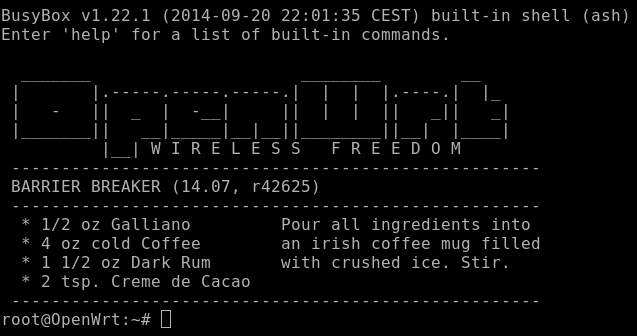 I just upgraded my OpenWrt router from Attitude Adjustment (12.09) to Barrier Breaker (14.07) on my TP-Link WDR3600. There are many methods of doing this, I chose the GUI way in the web interface LuCi. I downloaded the new firmware, uploaded it via LuCi, it flashed successfully and rebooted. My config files were preserved and all of my devices reconnected successfully. Great! But wait... no LuCi! Whatever I tried, I couldn't get LuCi to connect. After tearing my hair out for a bit, I discovered what was wrong.
I just upgraded my OpenWrt router from Attitude Adjustment (12.09) to Barrier Breaker (14.07) on my TP-Link WDR3600. There are many methods of doing this, I chose the GUI way in the web interface LuCi. I downloaded the new firmware, uploaded it via LuCi, it flashed successfully and rebooted. My config files were preserved and all of my devices reconnected successfully. Great! But wait... no LuCi! Whatever I tried, I couldn't get LuCi to connect. After tearing my hair out for a bit, I discovered what was wrong.
HTTPS in uhttpd
A few months ago I modified the configuration file for uhttpd, OpenWrt's HTTP server, to enable HTTPS connections. At the same time I disabled HTTP to avoid sending my password in the clear. SSL/TLS capabilities for uhttpd are provided by a package that is not installed by default: uhttpd-mod-tls - I had to install this when I made the changes. What I forgot is that when openwrt does a sysupgrade it doesn't re-install packages you installed with opkg. I had to re-install this package to ge LuCi working again:
opkg update opkg install uhttpd-mod-tls
And then restart uhttpd:
/etc/init.d/uhttpd restart
Voila! LuCi was available again at https://openwrt.lan :) As a bonus, LuCi has even had a bit of a makeover - it now looks more modern whilst retaining all of its previous functionality. 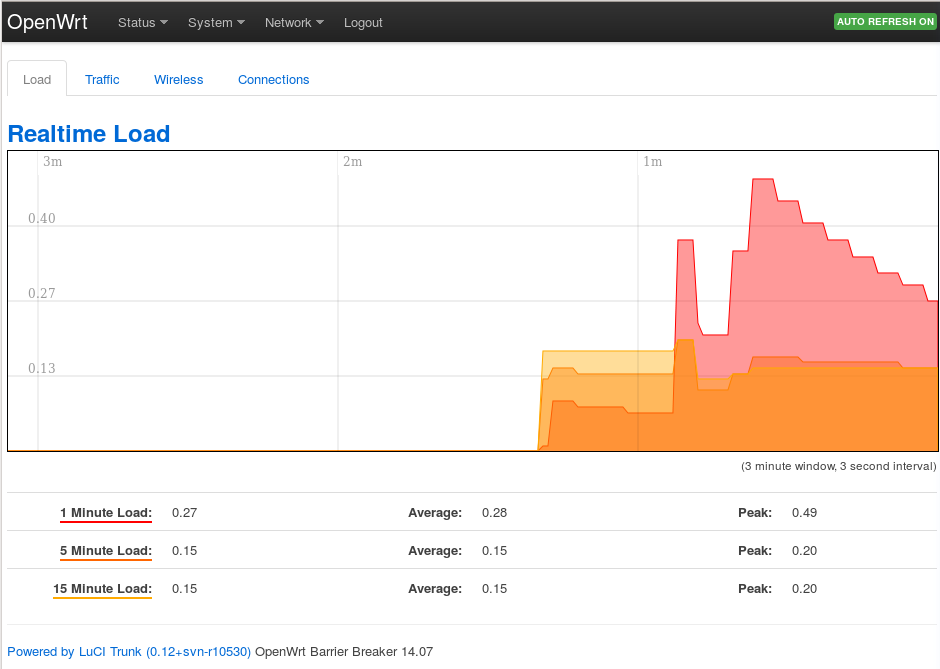 In case you were wondering, flashing a sysupgrade from the GUI doesn't seem to be a problem if you are using an extroot overlay on a USB flash drive to increase your memory. I was concerned at first that it might cause problems, but everything went smoothly. Hopefully that will save someone some hair-tearing!
In case you were wondering, flashing a sysupgrade from the GUI doesn't seem to be a problem if you are using an extroot overlay on a USB flash drive to increase your memory. I was concerned at first that it might cause problems, but everything went smoothly. Hopefully that will save someone some hair-tearing!
Comments
Holy crap, thank you!
Holy crap, thank you!
thank you thank you - made my
thank you thank you - made my day.....
Thank you. Saved my day
Thank you. Saved my day.
I have recently started a
I have recently started a site, the info you provide on this site has helped me
greatly. Thanks for all of your time & work.
UPDATE 2021
Newer versions of LuCi need a different package to run HTTPS as
uhttpd-mod-tlsis no more.Do the following instead of trying that package if you run into problems.
opkg update
opkg isntall luci-ssl
/etc/init.d/uhttpd restart
If it matters, I'm running openwrt-19.07.6-ath79-generic-tplink_archer-a7-v5-squashfs-sysupgrade.bin.
Add new comment