Connect Bose SoundTouch 10 to WiFi using Linux / Telnet
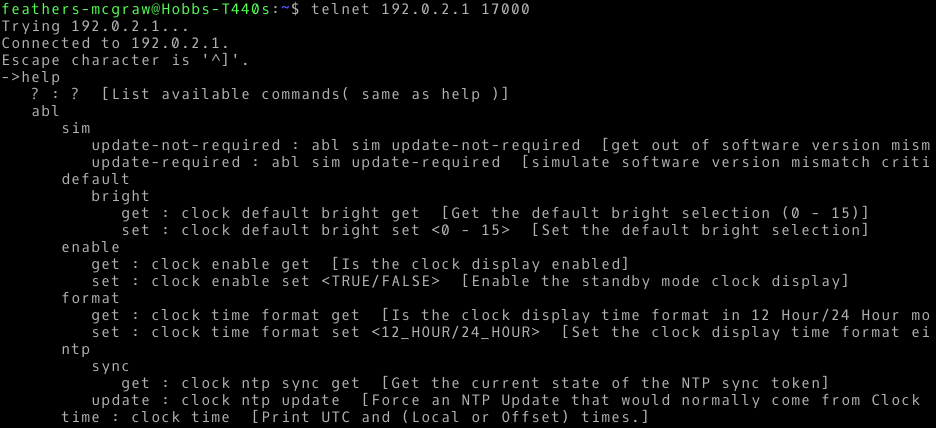 I recently received a Bose SoundTouch 10 speaker as a gift. The speaker itself is great, but I've found some of the features of the Android app don't work very well. Specifically, it seems to have trouble detecting the speaker and connecting to a new wifi network, endlessly looping instead. I was convinced that there must be a way to connect to the device using Linux, and doing a little research online led me to this great post revealing that you can telnet to the Bose SoundTouch, and enable a shell. What follows is instructions on how to connect to the SoundTouch manually using Linux (or Mac, or Windows box with PuTTY), and give it the username and password for a new wifi network so that you can start using the app again. Technically, it must be possible to add login details for a Bose account and change the hardware button presets from this interface too, but I'll leave that for you to experiment with.
I recently received a Bose SoundTouch 10 speaker as a gift. The speaker itself is great, but I've found some of the features of the Android app don't work very well. Specifically, it seems to have trouble detecting the speaker and connecting to a new wifi network, endlessly looping instead. I was convinced that there must be a way to connect to the device using Linux, and doing a little research online led me to this great post revealing that you can telnet to the Bose SoundTouch, and enable a shell. What follows is instructions on how to connect to the SoundTouch manually using Linux (or Mac, or Windows box with PuTTY), and give it the username and password for a new wifi network so that you can start using the app again. Technically, it must be possible to add login details for a Bose account and change the hardware button presets from this interface too, but I'll leave that for you to experiment with.