I’m a 26 year old Civil Engineering graduate from the University of Surrey. I'm a recent Linux convert, and spend a lot of my time tinkering with open source software. Whenever I get the chance I go on long-distance hiking trips. If you haven’t spent the night in a bivvy bag on the summit of a mountain in a storm, chances are you don’t appreciate the comforts of home! 
A Plug for Free, Open Source Software (FOSS)
So how did I come to create this website? I really enjoy discovering new and different ways to do things, which means that I spend quite a lot of time rummaging on the internet in search of inspiration. One day I was looking for a better way to prepare large documents and I discovered a typesetting tool called LaTeX. I started using LaTeX to prepare all of my assignments, and turned out a lot of documents that I think looked a lot better than anything I could have prepared in MS Word or a similar WYSIWYG editor. Further research about similar projects sparked my interest in GNU/Linux. By the end of my final year at university I had made a switch from Windows to Kubuntu, a GNU/Linux distribution and couldn’t be happier with it. When I graduated a few months later, I started tinkering with a Raspberry Pi and found that most of what I had learned using Kubuntu was transferable to Raspbian, since they are both Debian derivatives. That Raspberry Pi eventually became the server that hosted version 1 of this website, and dealt with 1100 visits/day quite well for a little board! The website is now hosted on an Intel NUC. I also use CyanogenMod and Paranoid Android on my android devices, alternative ROMs that get rid of manufacturer bloatware and give you more freedom to use your devices in any way you would like to. My router runs OpenWrt, alternative free software that gives my £60 hardware features that are normally only found on routers sold for £150. 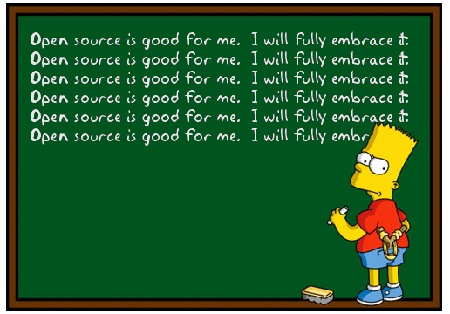 The common factor in all of this great software is that it’s all free – not free in price (“free beer”), but free as in freedom (“free speech”). Anyone can view and edit the source code and distribute it, as long as they allow the receivers to do the same. This enables many different people to contribute to the programs and check them for bugs, resulting in very stable software that has a large userbase. This same userbase is very knowledgeable about how the programs work and can easily help with support questions on forums, such as Kubuntu Forums. Because free software can be legally modified by anyone, you won’t find secret features hidden inside programs that spy on users or restrict them – if a developer were to put such a feature into a program, the users would be free to remove it. You probably already use some open source software yourself, for example Firefox web browser and VLC Media Player. Google’s Android operating system and the web browser Chrome are both built on an open source foundation (Chrome = Chromium + a few proprietary bits such as Flash player). Because of the way the operating systems are designed, GNU/Linux distributions such as Ubuntu and Kubuntu are also very secure – Windows viruses and malware simply won’t run on them, and any security problems are patched very quickly. Additionally, all software on the system can be installed and updated from a single repository (like Apple’s App Store on IOS or Google Play on Android), so you will always have a one-click button that updates every piece of software on your system to the latest version – no more intrusive Java and Flash update processes pestering you like on Windows. If you’d like to try an alternative to Windows or Mac OS, head on over to Kubuntu and download a copy that you can use on a CD or USB stick without changing anything permanently on your computer. If you’d like me to help you with this then let me know!
The common factor in all of this great software is that it’s all free – not free in price (“free beer”), but free as in freedom (“free speech”). Anyone can view and edit the source code and distribute it, as long as they allow the receivers to do the same. This enables many different people to contribute to the programs and check them for bugs, resulting in very stable software that has a large userbase. This same userbase is very knowledgeable about how the programs work and can easily help with support questions on forums, such as Kubuntu Forums. Because free software can be legally modified by anyone, you won’t find secret features hidden inside programs that spy on users or restrict them – if a developer were to put such a feature into a program, the users would be free to remove it. You probably already use some open source software yourself, for example Firefox web browser and VLC Media Player. Google’s Android operating system and the web browser Chrome are both built on an open source foundation (Chrome = Chromium + a few proprietary bits such as Flash player). Because of the way the operating systems are designed, GNU/Linux distributions such as Ubuntu and Kubuntu are also very secure – Windows viruses and malware simply won’t run on them, and any security problems are patched very quickly. Additionally, all software on the system can be installed and updated from a single repository (like Apple’s App Store on IOS or Google Play on Android), so you will always have a one-click button that updates every piece of software on your system to the latest version – no more intrusive Java and Flash update processes pestering you like on Windows. If you’d like to try an alternative to Windows or Mac OS, head on over to Kubuntu and download a copy that you can use on a CD or USB stick without changing anything permanently on your computer. If you’d like me to help you with this then let me know!
Comments
Fail2ban
Hello,
Can you make a howto about fail2ban?
Sure :)
Here you go!
pretty easy
fail2ban is pretty simple to setup on any distro and all the relevant info is covered here http://www.fail2ban.org/wiki/index.php/Main_Page I am sure Sam has better tutorials to cover!!! :DYW
Linux
Hello there, I am interested in changing to linux OS (Kubuntu), however I am not familiar at all to how the change works. Would I still be able to use my programs that are currently installed on my laptop such as MS office etc?? And which one do I install Its or Plasma? Many thanks. Isabella
Head over to kubuntuforums.net
Linux
Yes, Linux is great! Check out distrowatch.com and you'll see that Linux Mint is at the top.
Six years ago, I abandoned Windoozze and switched to Ubuntu. Then two years ago, switched to Linux Mint Mate (based on Ubuntu). Found Mate to be the best. I've converted all family computers and many friends to Mint. We'll never go back. LibreOffice is amazing along with all the other free open source picks. LibreOffice has no problem opening any MSOffice files including Visio (minor differences in appearances and function and keeps improving) - WOW! Also, check out digikam, clementine, gimp ...
If you can, try to wean yourself off of Windoze. The ONLY thing I use Windoze for is TurboTax in February.
Following Sam's great tutorials and advice, I've now been able to abandon Dropbox and will shortly abandon my gmail accounts by using Sams pi e-mail server.
Thanks again Sam!
MintBox Mini
Check out the MintBox Mini http://blog.linuxmint.com/?p=2760. Sort of like your intel NUC.
I have a pi email server and a separate pi owncloud. Would like to combine them in the MintBox when it comes out.
I use LinuxMint Mate on my main Linux box.
Self-hosting
Hi Sam,
Just read the intro page here, very interesting. I found my way here because I started to host a small blog on Raspberry PI / Arduino / Linux etc and am self-hosting it on a Raspberry PI B 2. The PI is doing a great job and to be fair there is next to no traffic at this point, but I am considering buying a little NUC with SSD instead. What NUC do you have? It obviously draws more power the than PI... how's it working out for you?
Alex
I actually have two...
Add new comment